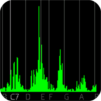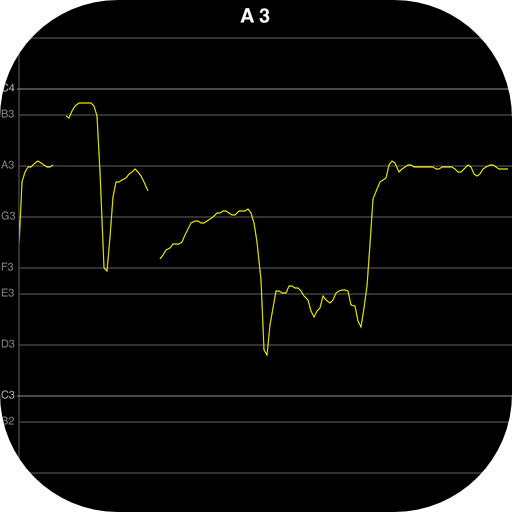
Vocal Pitch Monitor
Mainkan di PC dengan BlueStacks – platform Game-Game Android, dipercaya oleh lebih dari 500 juta gamer.
Halaman Dimodifikasi Aktif: Jun 24, 2023
Run Vocal Pitch Monitor on PC or Mac
Vocal Pitch Monitor is a music & audio app developed by TadaoYamaoka. BlueStacks app player is the best platform to use this Android app on your PC or Mac for your everyday needs.
Vocal Pitch Monitor is a free application that provides real-time pitch detection and analysis for sounds inputted from the microphone. The app displays the pitch on a graph with a horizontal axis representing time and a vertical axis representing the scale.
With Vocal Pitch Monitor, users can display seven octaves from C1 to B7 and automatically scroll the display range to keep up with the inputted sound. The app also displays the present scale on the upper part of the screen in written form and can correspond to the horizontal rotation of the device.
For convenient use, the app features a hold function that allows users to freeze the display by tapping “HOLD” on the upper right of the screen. Users can also record and playback audio, save and load recordings, and set their desired scale.
Vocal Pitch Monitor offers users the option to customize color settings for each note and even send a recorded audio file to an external location, such as Google Drive. Additionally, the app has a tuner function, making it a versatile tool for musicians and audio enthusiasts alike.
Mainkan Vocal Pitch Monitor di PC Mudah saja memulainya.
-
Unduh dan pasang BlueStacks di PC kamu
-
Selesaikan proses masuk Google untuk mengakses Playstore atau lakukan nanti
-
Cari Vocal Pitch Monitor di bilah pencarian di pojok kanan atas
-
Klik untuk menginstal Vocal Pitch Monitor dari hasil pencarian
-
Selesaikan proses masuk Google (jika kamu melewati langkah 2) untuk menginstal Vocal Pitch Monitor
-
Klik ikon Vocal Pitch Monitor di layar home untuk membuka gamenya