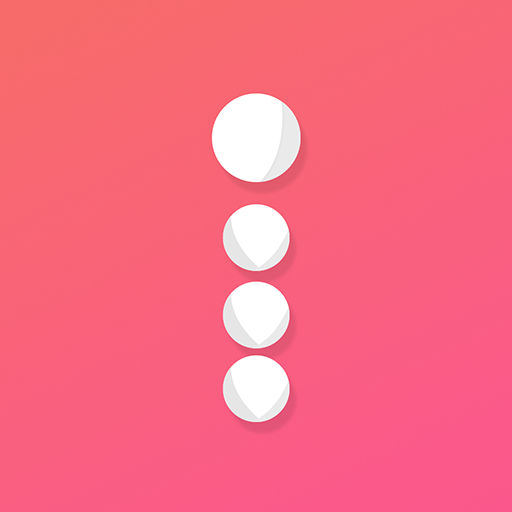Tailwind
Gioca su PC con BlueStacks: la piattaforma di gioco Android, considerata affidabile da oltre 500 milioni di giocatori.
Pagina modificata il: 16 febbraio 2020
Play Tailwind on PC
With Tailwind for Pinterest you’ll be able to:
• Schedule and edit draft posts on your phone for automatic posting to Pinterest at the best times for engagement.
• Organize your Pinterest schedule in the app with our intuitive drag-and-drop calendar.
• Easy Board selection, automatic Pin titles.
With Tailwind for Instagram you’ll be able to:
• Draft and edit posts on your phone for automatic posting to Instagram at the best times for engagement.
• When scheduling posts, keep your Instagram caption clean and clutter-free by having hashtags automatically post in first comment.
• Sync posts automatically between mobile and desktop. Add images from your phone as drafts and then switch to desktop to quickly type your captions up on a full-size keyboard.
As an official developer partner of both Pinterest and Instagram, you can rest assured that we will comply with each network’s Terms of Service, keeping your accounts, personal information, and business safe.
If you need assistance please don’t hesitate to contact us - help@tailwindapp.com
Gioca Tailwind su PC. È facile iniziare.
-
Scarica e installa BlueStacks sul tuo PC
-
Completa l'accesso a Google per accedere al Play Store o eseguilo in un secondo momento
-
Cerca Tailwind nella barra di ricerca nell'angolo in alto a destra
-
Fai clic per installare Tailwind dai risultati della ricerca
-
Completa l'accesso a Google (se hai saltato il passaggio 2) per installare Tailwind
-
Fai clic sull'icona Tailwind nella schermata principale per iniziare a giocare