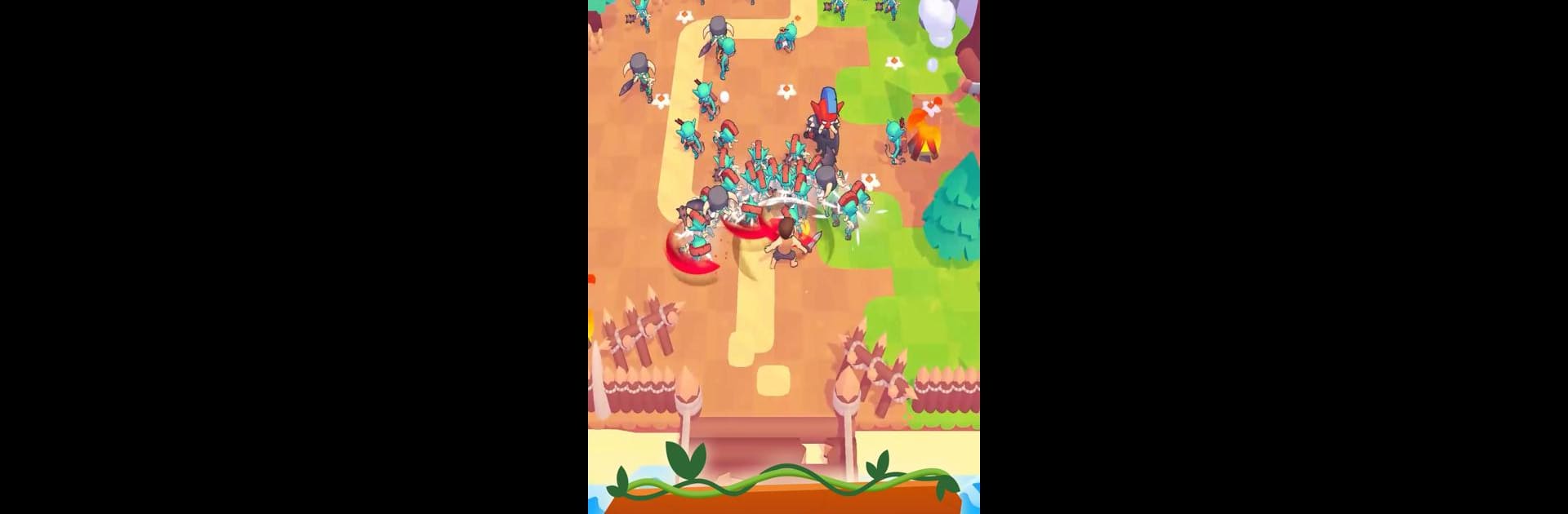

Tales of Talnarock
Juega en PC con BlueStacks: la plataforma de juegos Android, en la que confían más de 500 millones de jugadores.
Página modificada el: 10 dic 2024
Play Tales of Talnarock on PC or Mac
Tales of Talnarock brings the Role Playing genre to life, and throws up exciting challenges for gamers. Developed by Geektales Games, this Android game is best experienced on BlueStacks, the World’s #1 app player for PC and Mac users.
Tales of Talnarock feels like a mix of rebuilding a broken kingdom and fending off nonstop goblin trouble. The whole thing kicks off with your empire basically in ruins, and it’s up to the player to put it all back together. There’s a satisfying loop of collecting stuff — wood, ore, whatever materials you can get — and every bit actually matters because you need it to rebuild homes, patch up castles, and move on to even larger, fancier buildings. It doesn’t all come down to just gathering things, though. There are plenty of battles to keep it from getting slow, especially when those goblin hordes show up.
The combat is steady, and the enemies actually put up a good fight, so it’s not just mindless clicking. Bosses especially can be tough, and winning feels like an accomplishment rather than just a checklist. Upgrading your hero makes a big difference; finding new gear and unlocking extra powers gives a nice sense of progress. Plus, there’s a little magic thrown in with relics and ancient ruins — stuff you discover can change how you play or give a boost in the middle of a fight. Basically, it’s a steady mix of strategy and action, with a good focus on rebuilding and some cool bits of exploration. Running it on BlueStacks gives it a bit more room to breathe on a bigger screen, making everything feel more at home if you’re playing on PC. If working towards turning a ruined place into your own powerful kingdom sounds appealing, this one’s pretty easy to get into.
Get ready for a buttery smooth, high-performance gaming action only on BlueStacks.
Juega Tales of Talnarock en la PC. Es fácil comenzar.
-
Descargue e instale BlueStacks en su PC
-
Complete el inicio de sesión de Google para acceder a Play Store, o hágalo más tarde
-
Busque Tales of Talnarock en la barra de búsqueda en la esquina superior derecha
-
Haga clic para instalar Tales of Talnarock desde los resultados de búsqueda
-
Complete el inicio de sesión de Google (si omitió el paso 2) para instalar Tales of Talnarock
-
Haz clic en el ícono Tales of Talnarock en la pantalla de inicio para comenzar a jugar


