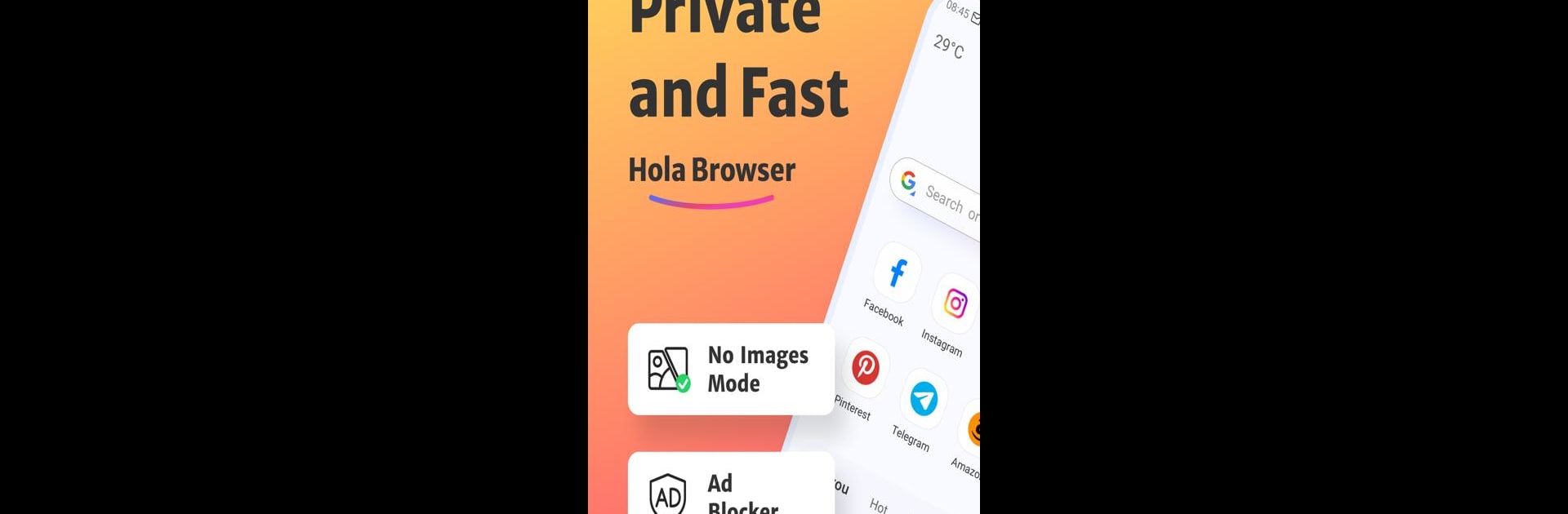
Hola- privado&rápido
Juega en PC con BlueStacks: la plataforma de juegos Android, en la que confían más de 500 millones de jugadores.
Página modificada el: Sep 5, 2025
Run Hola Browser-Private&Fast web on PC or Mac
Let BlueStacks turn your PC, Mac, or laptop into the perfect home for Hola Browser-Private&Fast web, a fun Communication app from Dating Group.
About the App
Looking for a web browser that actually respects your privacy and feels good to use? Hola Browser-Private&Fast web, created by Dating Group and part of the Communication genre, keeps your searches low-key while helping you stay up to speed with fresh news and handy features. If you’ve ever been annoyed by popups, wished for a faster page load, or just needed to download a video in peace, this one covers all the bases. Plus, everything’s quick, customizable, and honestly kind of fun—whether you’re searching on your phone or taking things up a notch on your desktop with BlueStacks.
App Features
-
Ad Blocker That Actually Works
Say goodbye to pesky ads and popups. With the built-in ad blocker, your web pages load cleaner and faster—no plugin fuss, just straightforward browsing without distractions. -
Super Simple Incognito Mode
Got something private to look up? Tap into incognito mode, and your browsing history and searches vanish when you’re done. No awkward traces left behind. -
Smart Video Downloading
Download the videos you want with just a tap. Hola Browser-Private&Fast web recognizes media on sites like Instagram, WhatsApp, Facebook, and more, so you can watch them offline whenever it suits you. -
Fresh News Updates
Get news picked just for you, right on your home page. No digging needed—just scroll and catch up with what’s trending locally or globally. -
Dark (Night) Mode
Browsing after hours or in dim light? Switch to night mode to give your eyes a break. Easy on the retinas, and it looks pretty nice too. -
Data Saver with “No Images” Mode
When your data’s running low, turn off images to keep things speedy. Great for travel, tight budgets, or when you’re somewhere with slow signal. -
One-Tap Bookmarks
Found a great article? Save it with a single tap. Your favorite sites are always just a second away. -
Quick Access from Your Notification Bar
Need to look something up fast? Search the web right from your notification panel—no need to open the app every time. -
Designed for Multi-Device Flexibility
Whether you’re browsing on your phone or prefer things on a bigger screen via BlueStacks, Hola Browser-Private&Fast web is ready to roll.
If you’re after a browser that’s no-fuss, private, and packed with practical tools, this might be what you’ve been hoping for.
Switch to BlueStacks and make the most of your apps on your PC or Mac.
Juega Hola- privado&rápido en la PC. Es fácil comenzar.
-
Descargue e instale BlueStacks en su PC
-
Complete el inicio de sesión de Google para acceder a Play Store, o hágalo más tarde
-
Busque Hola- privado&rápido en la barra de búsqueda en la esquina superior derecha
-
Haga clic para instalar Hola- privado&rápido desde los resultados de búsqueda
-
Complete el inicio de sesión de Google (si omitió el paso 2) para instalar Hola- privado&rápido
-
Haz clic en el ícono Hola- privado&rápido en la pantalla de inicio para comenzar a jugar



