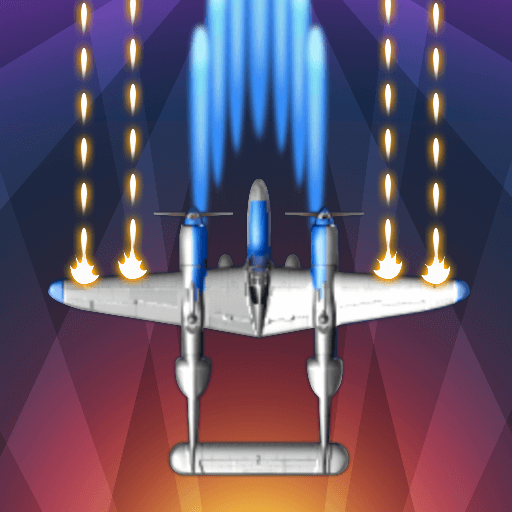Neonverse Invaders Shoot 'Em Up: Galaxy Shooter
Mainkan di PC dengan BlueStacks – platform Game-Game Android, dipercaya oleh lebih dari 500 juta gamer.
Halaman Dimodifikasi Aktif: 21 Februari 2020
Play Neonverse Invaders Shoot 'Em Up: Galaxy Shooter on PC
Build your own spacecraft with unique weapons, power ups and special abilities!
HOW TO PLAY:
* Touch screen to move and kill all enemies.
* Collect items to upgrade or change your weapons.
FEATURES:
* High quality 3D Graphics, optimized for both low & high end devices.
* Ability to use active skills during the space battles.
* 30+ levels with 3 difficulty modes.
* Beautiful art style with meaningful tasks to complete.
* Multiple extreme boss battles.
* Upgrade your guns, bombs, rockets and lasers.
Enjoy classic space arcade shoot 'em up action - on the next level. Download Neonverse now!
Follow us on Facebook:
https://www.facebook.com/NeonverseInvaders/
Mainkan Neonverse Invaders Shoot 'Em Up: Galaxy Shooter di PC Mudah saja memulainya.
-
Unduh dan pasang BlueStacks di PC kamu
-
Selesaikan proses masuk Google untuk mengakses Playstore atau lakukan nanti
-
Cari Neonverse Invaders Shoot 'Em Up: Galaxy Shooter di bilah pencarian di pojok kanan atas
-
Klik untuk menginstal Neonverse Invaders Shoot 'Em Up: Galaxy Shooter dari hasil pencarian
-
Selesaikan proses masuk Google (jika kamu melewati langkah 2) untuk menginstal Neonverse Invaders Shoot 'Em Up: Galaxy Shooter
-
Klik ikon Neonverse Invaders Shoot 'Em Up: Galaxy Shooter di layar home untuk membuka gamenya