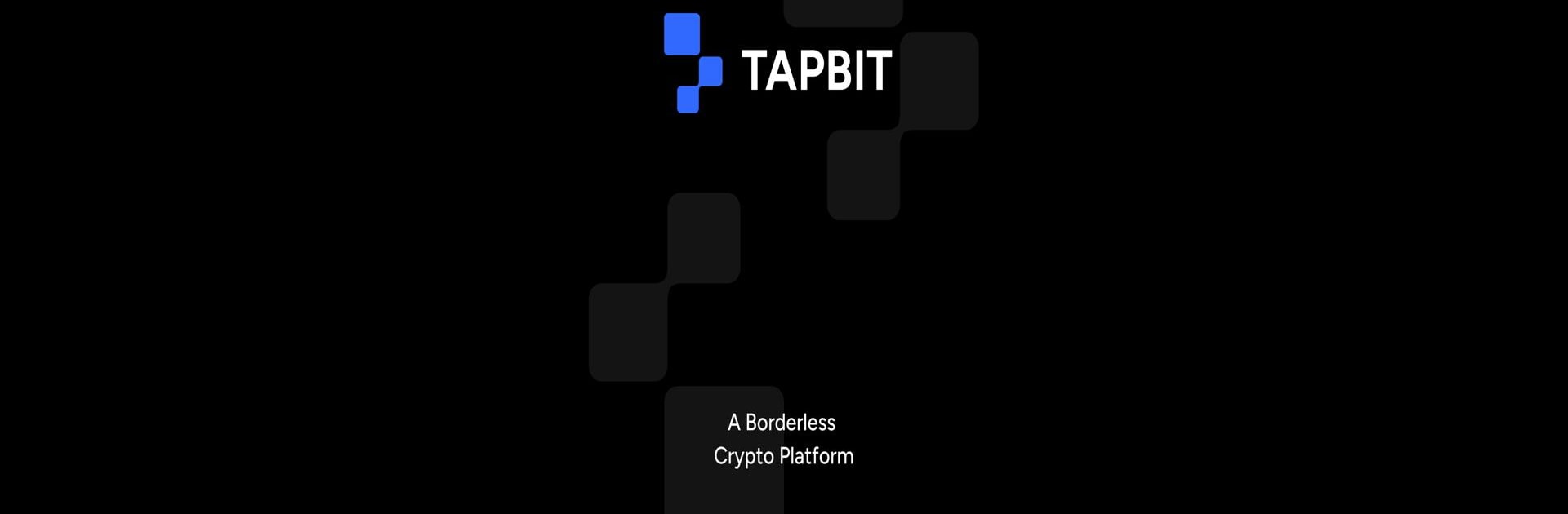

Tapbit - Buy Bitcoin & Crypto
Juega en PC con BlueStacks: la plataforma de juegos Android, en la que confían más de 500 millones de jugadores.
Página modificada el: Mar 28, 2025
Run Tapbit - Buy Bitcoin & Crypto on PC or Mac
Let BlueStacks turn your PC, Mac, or laptop into the perfect home for Tapbit – Buy Bitcoin & Crypto, a fun Tools app from Tapbit LLC.
About the App
Tapbit – Buy Bitcoin & Crypto from Tapbit LLC is your go-to platform for seamless digital asset transactions. Whether you’re into Bitcoin, Ethereum, or the latest altcoins like SHIB or Dogecoin, this tool has got you covered. Designed to make buying, selling, and storing cryptocurrencies straightforward, you can dive into spot trading, derivatives, and earning products all in one place.
App Features
Trading and Security
- Spot and Derivatives Trading: Dive into multiple markets with our intelligent matching system, ensuring a millisecond-level trading experience.
- Secure Transactions: Benefit from our multi-signature wallet and hot and cold wallet management, safeguarding your assets.
- Risk Management: Our robust firewall service architecture backs a perfect risk control system, plus platform accident protection.
User Experience
- Customer Support: Enjoy 24/7 customer service with a response time of under five minutes.
- Market Depth: Handle extreme market conditions with ease thanks to top-tier market depth.
- User Assurance: With a $40 million insurance fund, transact with confidence and peace of mind.
Additional Advantages
- Earning Potential: Explore various quantitative market-making strategies and partner rebate opportunities.
- Platform Security: Expect compensation for any user losses due to platform mishaps within 24 hours.
Try Tapbit on BlueStacks for an enhanced experience.
Big screen. Bigger performance. Use BlueStacks on your PC or Mac to run your favorite apps.
Juega Tapbit - Buy Bitcoin & Crypto en la PC. Es fácil comenzar.
-
Descargue e instale BlueStacks en su PC
-
Complete el inicio de sesión de Google para acceder a Play Store, o hágalo más tarde
-
Busque Tapbit - Buy Bitcoin & Crypto en la barra de búsqueda en la esquina superior derecha
-
Haga clic para instalar Tapbit - Buy Bitcoin & Crypto desde los resultados de búsqueda
-
Complete el inicio de sesión de Google (si omitió el paso 2) para instalar Tapbit - Buy Bitcoin & Crypto
-
Haz clic en el ícono Tapbit - Buy Bitcoin & Crypto en la pantalla de inicio para comenzar a jugar
