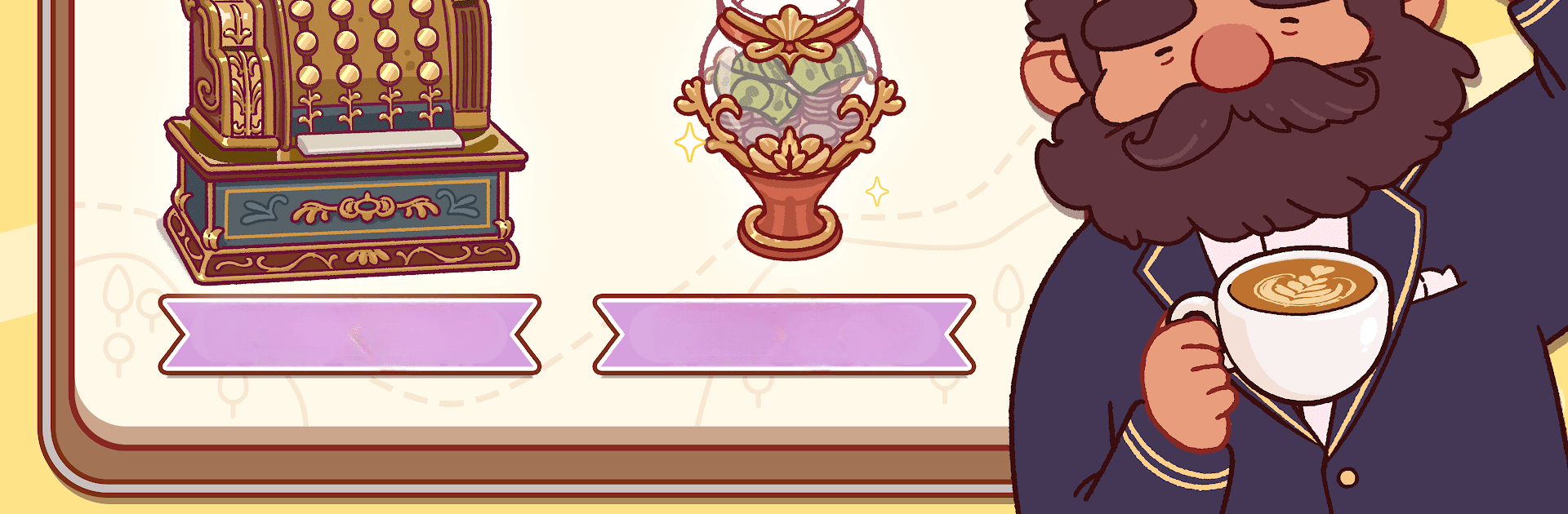
Buen café, gran café
Juega en PC con BlueStacks: la plataforma de juegos Android, en la que confían más de 500 millones de jugadores.
Página modificada el: Aug 29, 2025
Play Good Coffee, Great Coffee on PC or Mac
Join millions to experience Good Coffee, Great Coffee, an exciting Simulation game from TapBlaze. With BlueStacks App Player, you are always a step ahead of your opponent, ready to outplay them with faster gameplay and better control with the mouse and keyboard on your PC or Mac.
About the Game
Ready to hang out in your own cozy coffee shop? Good Coffee, Great Coffee from TapBlaze lets you step behind the counter and embrace life as a barista, from brewing up mouthwatering drinks to chatting with all sorts of quirky customers. If you like simulation games and the idea of building your café from the ground up, you’ll want to pour yourself into this one.
Game Features
-
Memorable Customers
Meet a parade of more than 200 regulars, each popping into your café with their own personalities, wild orders, and little stories to share. Sometimes, you’ll wonder what they’ll ask for next. -
Endless Coffee Combos
You’re not just basic drip here—try out loads of recipes, toss in fun toppings, and see what drink magic you can whip up. Ever wondered about latte art? Here’s your chance to give it a shot. -
Latte Art Drawing
Challenge yourself with freehand latte art. From simple hearts to some pretty wild designs, you’ll see just how much art you can pour into a cup. -
Chill Vibes & Scenery
The calming music and subtle ASMR sound effects make your virtual café feel surprisingly real. It’s a relaxing break from the chaos, no matter how busy your day gets. -
Café Customization
Decorate your shop just the way you like—cozy corners, snazzy décor, the works. New equipment upgrades don’t just look good, they keep the orders flowing smoothly too. -
Cafe News Scoop
Get the latest gossip and fun stories in the neighborhood’s own “Coffee News Scoop.” Who knew barista life had so much excitement? -
Offline Play
No Wi-Fi? No problem. Run your café whenever you want, wherever you are. -
Made by True Coffee Fans
You can tell the TapBlaze crew loves coffee—they went to real barista classes just to get the feel of it right in this simulation.
For the best experience, the game feels especially smooth on BlueStacks.
Slay your opponents with your epic moves. Play it your way on BlueStacks and dominate the battlefield.
Juega Buen café, gran café en la PC. Es fácil comenzar.
-
Descargue e instale BlueStacks en su PC
-
Complete el inicio de sesión de Google para acceder a Play Store, o hágalo más tarde
-
Busque Buen café, gran café en la barra de búsqueda en la esquina superior derecha
-
Haga clic para instalar Buen café, gran café desde los resultados de búsqueda
-
Complete el inicio de sesión de Google (si omitió el paso 2) para instalar Buen café, gran café
-
Haz clic en el ícono Buen café, gran café en la pantalla de inicio para comenzar a jugar




