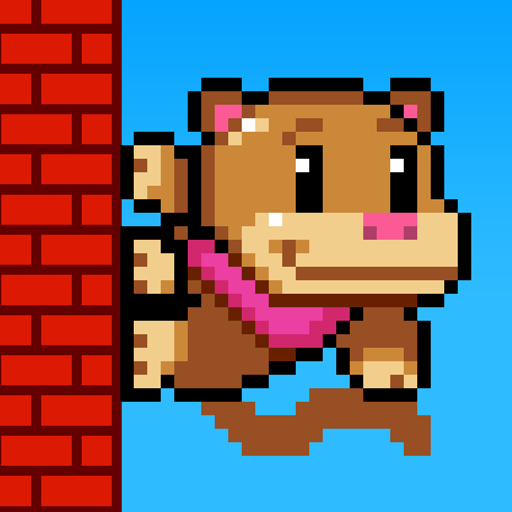Tricky Castle
Mainkan di PC dengan BlueStacks – platform Game-Game Android, dipercaya oleh lebih dari 500 juta gamer.
Halaman Dimodifikasi Aktif: 11 Juni 2020
Play Tricky Castle on PC
The Terrible Villain grabbed the Princess and set traps on the way to her rescue. A brave knight can save the princess hidden in the tower of the castle! Forward to adventure! Wander the mysterious corridors of the castle, solve puzzles and avoid traps to find the faraway tower. There'll be hundreds and hundreds doors, spikes, platforms to jump on and all this in order to find the treasured key. Take a close look at the room and read the clues (or riddles?) to figure out how to escape the room.
• 120 unique levels, packed with escape puzzles
• unusual ways to escape the room
• hundreds doors you'll have to open in your way to save the princess
• excellent combination of logic games and relaxing 2d platformer games
• light humor will make you smile :)
You won't want to stop solving puzzles! Explore the castle that holds more tricks and secrets than it appears on the surface and enjoy this fun puzzle game!
Mainkan Tricky Castle di PC Mudah saja memulainya.
-
Unduh dan pasang BlueStacks di PC kamu
-
Selesaikan proses masuk Google untuk mengakses Playstore atau lakukan nanti
-
Cari Tricky Castle di bilah pencarian di pojok kanan atas
-
Klik untuk menginstal Tricky Castle dari hasil pencarian
-
Selesaikan proses masuk Google (jika kamu melewati langkah 2) untuk menginstal Tricky Castle
-
Klik ikon Tricky Castle di layar home untuk membuka gamenya