
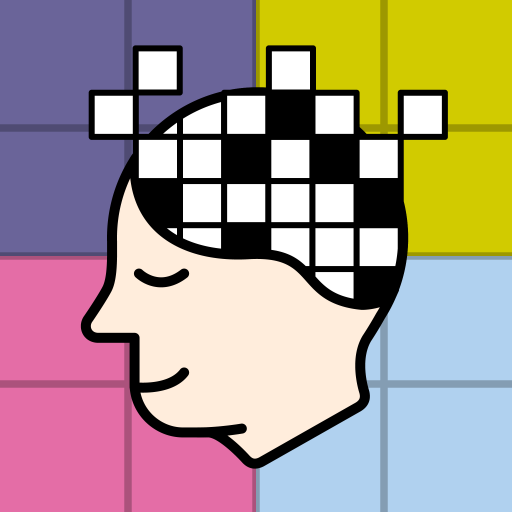
Learn Cryptic Crosswords
Mainkan di PC dengan BlueStacks – platform Game-Game Android, dipercaya oleh lebih dari 500 juta gamer.
Halaman Dimodifikasi Aktif: 7 Des 2018
Play Learn Cryptic Crosswords on PC
Learn Cryptic Crosswords consists of six chapters that take you step by step through every aspect of solving cryptic clues.
How each type of clue works is clearly explained and supported by examples, with simple diagrams to illustrate key ideas.
Each topic is followed by interactive exercises and practice clues designed to reinforce the learning points, and each chapter ends with a practice puzzle to consolidate your learning.
The final chapter explains how to develop your solving skills further. It ends with a selection of newspaper puzzles and is followed by an extensive set of reference tools to use when solving.
Cryptic crosswords are fun to do and give the brain a good work out, exercising the memory and thinking skills, making new connections and extending vocabulary and general knowledge.
Learn Cryptic Crosswords will lead you to an enjoyable and stimulating new pastime.
Note: Chapter 1 is free for all to use. Chapters 2 onward are unlocked for a small one-off purchase.
Mainkan Learn Cryptic Crosswords di PC Mudah saja memulainya.
-
Unduh dan pasang BlueStacks di PC kamu
-
Selesaikan proses masuk Google untuk mengakses Playstore atau lakukan nanti
-
Cari Learn Cryptic Crosswords di bilah pencarian di pojok kanan atas
-
Klik untuk menginstal Learn Cryptic Crosswords dari hasil pencarian
-
Selesaikan proses masuk Google (jika kamu melewati langkah 2) untuk menginstal Learn Cryptic Crosswords
-
Klik ikon Learn Cryptic Crosswords di layar home untuk membuka gamenya



