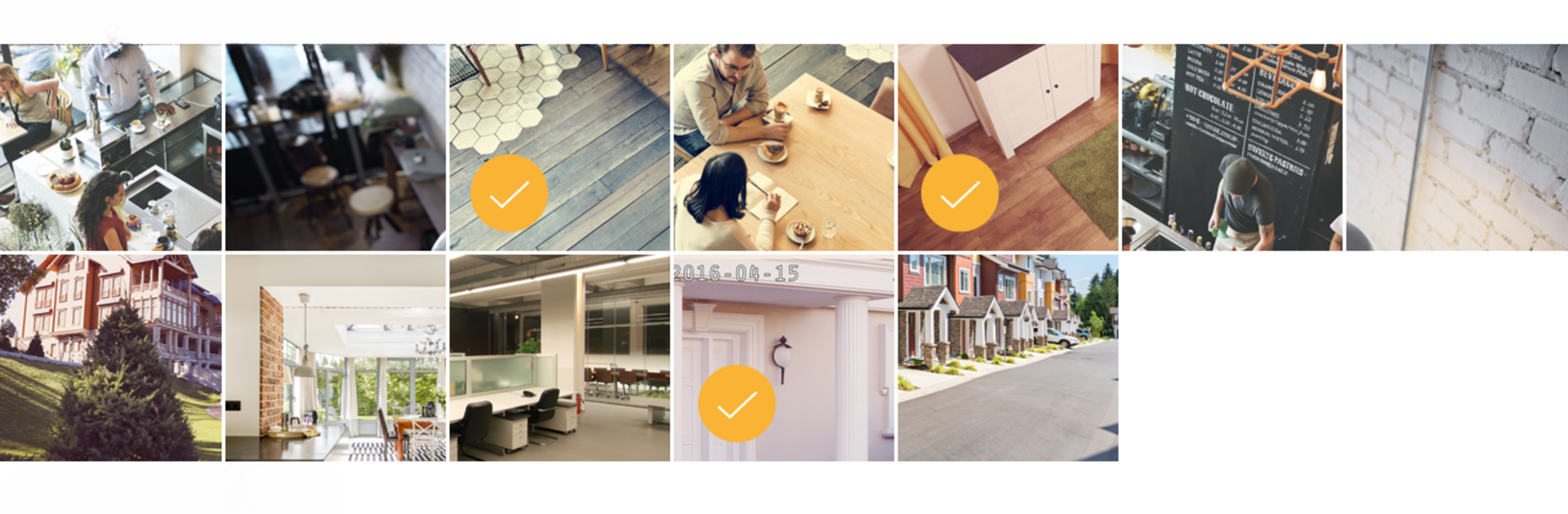

Wisenet mobile
Gioca su PC con BlueStacks: la piattaforma di gioco Android, considerata affidabile da oltre 500 milioni di giocatori.
Pagina modificata il: 20 gennaio 2020
Run Wisenet mobile on PC or Mac
Let BlueStacks turn your PC, Mac, or laptop into the perfect home for Wisenet mobile, a fun Video Players & Editors app from HANWHA TECHWIN CO., LTD.
About the App
Ever wish you could keep an eye on things even when you’re not around? Wisenet mobile, from HANWHA TECHWIN CO., LTD, makes it simple to check in on your security cameras from your phone—absolutely wherever you are. You don’t need to be a tech wizard either; everything’s laid out so you can quickly watch live footage, scan older recordings, and even move cameras around right from your screen. Whether it’s your office, your home, or both, Wisenet mobile puts peace of mind in your pocket.
App Features
-
Smooth Live Video Viewing
Stream live camera feeds directly to your phone, and take control of pan, tilt, and zoom features for a closer look. -
Easy Video Search & Playback
Missed something? Just jump back in time with the handy calendar to play and even bookmark moments you want to revisit. -
Screenshot and Video Capture
Snap pictures or save clips from any video moment with a tap—super helpful if you need to check something twice. -
Profile Switching Made Simple
Swap between profiles with ease, so you always know what’s happening on each one, plus see their current status at a glance. -
Top-Notch Security
Set up a password or log in using your fingerprint—whatever feels safest for you. -
Massive Device Support
Got more than a few cameras? You can register up to a thousand different devices, covering all your bases. -
Digital Zoom
Spot something weird? Zoom in digitally to examine the details without any hassle. -
Network Status Indicators
The app visually shows you how your cameras are connected, making troubleshooting a bit less guesswork. -
Fast Wi-Fi and Mobile Access
Quickly connect over Wi-Fi or your mobile network—the app’s designed to keep up no matter where you go. -
Dynamic Domain Naming Service (DDNS) Support
Stay constantly connected, even if your network’s IP address keeps changing.
For those who like their options open, Wisenet mobile also runs smoothly via BlueStacks, giving you an extra way to check your feeds from your computer when you need a bigger screen.
BlueStacks brings your apps to life on a bigger screen—seamless and straightforward.
Gioca Wisenet mobile su PC. È facile iniziare.
-
Scarica e installa BlueStacks sul tuo PC
-
Completa l'accesso a Google per accedere al Play Store o eseguilo in un secondo momento
-
Cerca Wisenet mobile nella barra di ricerca nell'angolo in alto a destra
-
Fai clic per installare Wisenet mobile dai risultati della ricerca
-
Completa l'accesso a Google (se hai saltato il passaggio 2) per installare Wisenet mobile
-
Fai clic sull'icona Wisenet mobile nella schermata principale per iniziare a giocare
