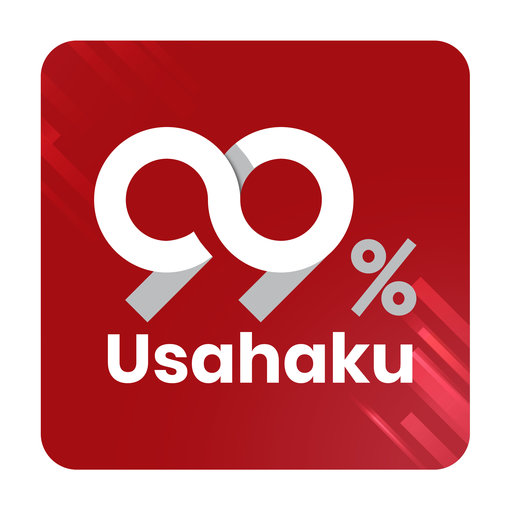SAFE - Pemantau Aktivitas Internet & Lokasi Anak
Mainkan di PC dengan BlueStacks – platform Game-Game Android, dipercaya oleh lebih dari 500 juta gamer.
Halaman Dimodifikasi Aktif: 31 Januari 2020
Play SAFE Parental Control: Track Location & Activity on PC
SAFE allows you to supervise your child’s activity on the digital playground, set rules to block content, and help them build healthy habits.
Our free version lets you:
• Monitor child activity (unlimited family devices)
• Alerts for which apps are safe for kids
• Receive real-time notifications about inappropriate content
• Get advice from Cyber Experts
Including NEW family location tools:
• Check child’s current location
• View travel history
Premium users have access to all our free version offers.
PLUS extra protection features:
• Block inappropriate content
• Create special rules for school, study, play and sleep
• Restrict app store purchases and downloads
• Control access to games, websites, camera + more
Set up family protection:
1 – Install the app on a child’s device
2 – Register account using a parent mobile number (it will receive activity reports)
3 - Select CHILD and follow the quick set-up instructions
4 – Once done, protection will be active on child’s device
Install the app on a parent’s device (select PARENT) to monitor from afar, and manage your family settings.
Additional notes:
Activating child protection requires Device Administrator permission. This will prevent a user from uninstalling SAFE without your permission.
Mainkan SAFE - Pemantau Aktivitas Internet & Lokasi Anak di PC Mudah saja memulainya.
-
Unduh dan pasang BlueStacks di PC kamu
-
Selesaikan proses masuk Google untuk mengakses Playstore atau lakukan nanti
-
Cari SAFE - Pemantau Aktivitas Internet & Lokasi Anak di bilah pencarian di pojok kanan atas
-
Klik untuk menginstal SAFE - Pemantau Aktivitas Internet & Lokasi Anak dari hasil pencarian
-
Selesaikan proses masuk Google (jika kamu melewati langkah 2) untuk menginstal SAFE - Pemantau Aktivitas Internet & Lokasi Anak
-
Klik ikon SAFE - Pemantau Aktivitas Internet & Lokasi Anak di layar home untuk membuka gamenya