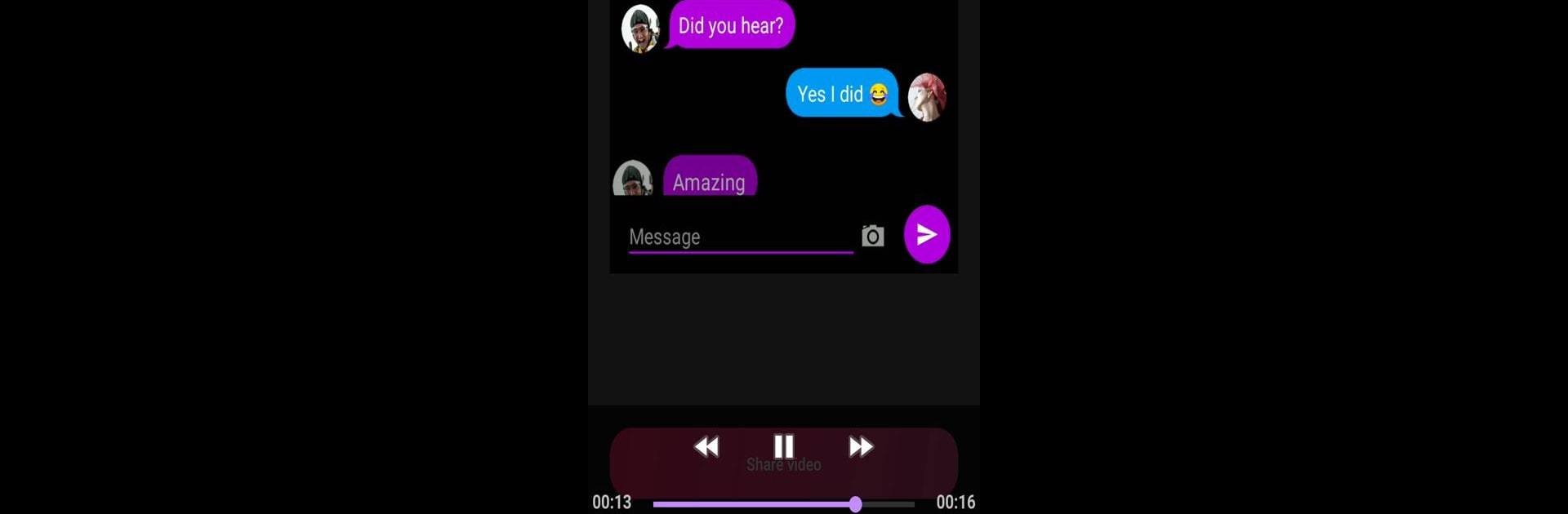

TextingStory Chat Story Maker
Mainkan di PC dengan BlueStacks – platform Game-Game Android, dipercaya oleh lebih dari 500 juta gamer.
Halaman Dimodifikasi Aktif: Nov 3, 2023
Run TextingStory Chat Story Maker on PC or Mac
Multitask effortlessly on your PC or Mac as you try out TextingStory Chat Story Maker, a Entertainment app by Yvz Digital Lab on BlueStacks.
About the App
Unleash your creativity with TextingStory Chat Story Maker by Yvz Digital Lab. This entertaining app lets you craft engaging text conversations that come to life with video, making storytelling more fun than ever. Expect a smooth, easy-to-use interface where you can switch sides effortlessly like chatting on your favorite messaging app.
App Features
Innovative Storytelling Format
– Write and record text conversations in a dynamic, visual format.
– Watch your stories unfold in automatically-paced videos.
Seamless Experience
– Switch character perspectives with a swipe or tap for a true texting feel.
– Mistakes and edits are part of the story—every keystroke counts!
Educational and Viral Potential
– Boost classroom engagement and creativity with interactive writing activities.
– Enjoy widespread popularity with potential for viral fame on social media.
Plus, try it on your PC or Mac with BlueStacks for an immersive experience! Whether for fun or classroom use, TextingStory sparks creativity in a simple yet limitless way.
Big screen. Bigger performance. Use BlueStacks on your PC or Mac to run your favorite apps.
Mainkan TextingStory Chat Story Maker di PC Mudah saja memulainya.
-
Unduh dan pasang BlueStacks di PC kamu
-
Selesaikan proses masuk Google untuk mengakses Playstore atau lakukan nanti
-
Cari TextingStory Chat Story Maker di bilah pencarian di pojok kanan atas
-
Klik untuk menginstal TextingStory Chat Story Maker dari hasil pencarian
-
Selesaikan proses masuk Google (jika kamu melewati langkah 2) untuk menginstal TextingStory Chat Story Maker
-
Klik ikon TextingStory Chat Story Maker di layar home untuk membuka gamenya

