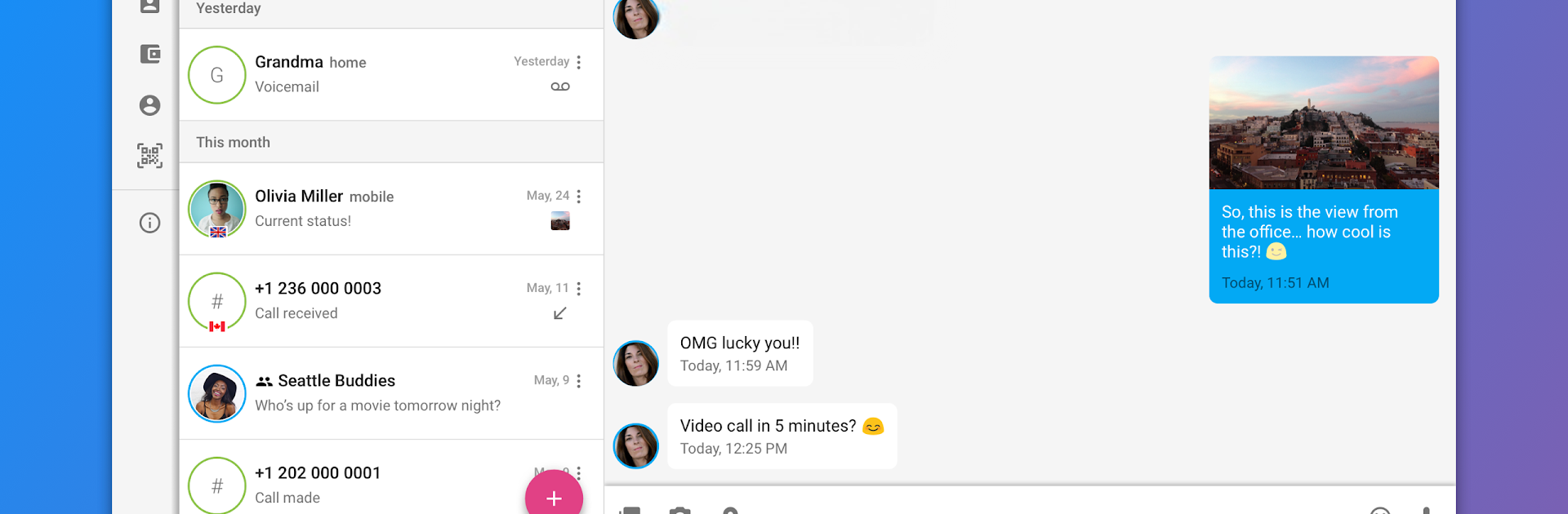

TextMe Up Calling & Texts
Gioca su PC con BlueStacks: la piattaforma di gioco Android, considerata affidabile da oltre 500 milioni di giocatori.
Pagina modificata il: May 12, 2025
Run TextMe Up Calling & Texts on PC or Mac
Upgrade your experience. Try TextMe Up Calling & Texts, the fantastic Communication app from TextMe, Inc., from the comfort of your laptop, PC, or Mac, only on BlueStacks.
About the App
TextMe Up Calling & Texts by TextMe, Inc. makes it simple to stay connected with the world—right from your phone. Whether you need a brand-new number or have to juggle a couple for work, personal life, or just keeping some things separate, this app has your back. You’ll get real phone calls, real SMS, and plenty of flexibility—without having to deal with any complicated setup.
App Features
-
Free Phone Numbers
Grab a fresh US or Canada number for free as soon as you sign up. Need another one? Or two? Add as many as you want, no sweat. -
Switch Between Numbers
Life’s busy—sometimes you need to swap between numbers. TextMe Up Calling & Texts lets you jump from one number to the next on a single screen, all in the same account. -
Real SMS and Calling
Send genuine SMS to anyone in the US, Canada, and 40 more countries. You can also call friends or family—no matter where they are—using your credits. -
Group and Multimedia Chat
Keep group conversations going and share photos or videos with a tap. All your conversations show up in one unified inbox so nothing slips through the cracks. -
HD Voice & Video Calls
Make clear voice and video calls to other TextMe Up users, and skip the fuzzy connections. -
International Reach
Get numbers from the US, Canada, UK, and France. Call or text to over 200 countries worldwide—handy for travelers or those with friends across borders. -
Flexible Subscription Options
You can unlock unlimited calls and texts to US & Canada for just a few bucks each month. Manage your subscription easily through Google Play. -
Simple, Secure Login
Don’t want to remember another password? Sign in with your Google or Facebook account for a hassle-free start. -
Works Great on BlueStacks
If you ever want to keep your chats going from your computer, running TextMe Up Calling & Texts on BlueStacks lets you do just that, bringing your mobile conversations straight onto your desktop. -
Privacy and Management
Change, delete, or “burn” any of your numbers whenever you want. Keep conversations tidy and your privacy intact.
BlueStacks gives you the much-needed freedom to experience your favorite apps on a bigger screen. Get it now.
Gioca TextMe Up Calling & Texts su PC. È facile iniziare.
-
Scarica e installa BlueStacks sul tuo PC
-
Completa l'accesso a Google per accedere al Play Store o eseguilo in un secondo momento
-
Cerca TextMe Up Calling & Texts nella barra di ricerca nell'angolo in alto a destra
-
Fai clic per installare TextMe Up Calling & Texts dai risultati della ricerca
-
Completa l'accesso a Google (se hai saltato il passaggio 2) per installare TextMe Up Calling & Texts
-
Fai clic sull'icona TextMe Up Calling & Texts nella schermata principale per iniziare a giocare



