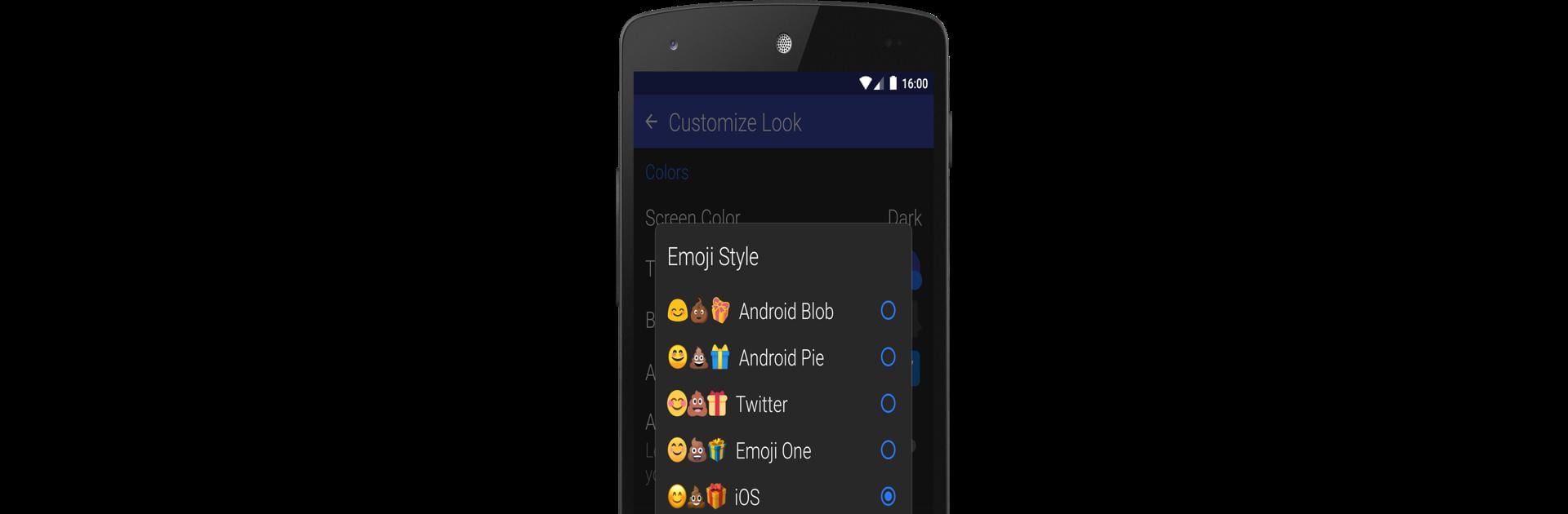
Textra SMS
Juega en PC con BlueStacks: la plataforma de juegos Android, en la que confían más de 500 millones de jugadores.
Página modificada el: Sep 19, 2025
Run Textra SMS on PC or Mac
Why limit yourself to your small screen on the phone? Run Textra SMS, an app by Delicious, best experienced on your PC or Mac with BlueStacks, the world’s #1 Android emulator.
About the App
Textra SMS is a fresh take on messaging, putting the fun—and control—back in your text conversations. If you’re the sort who loves to tinker with colors, switch up themes, or just wants texting to feel less… basic, this app has you covered. Everything, from how messages look to when they’re sent, gets a personal touch. Expect a sleek design, fast performance, and piles of features that make texting more enjoyable (and easier on the eyes).
App Features
-
Themes for Days
Pick from a bunch of vivid material designs—over 180, actually. Switch between light, dark, or even black modes that work great at night. You can change bubble and app icon colors too, just for kicks. -
Message Scheduling
Need to send a message later? Set it up and Textra SMS will handle it for you—so you never forget that birthday shoutout or work reminder. -
Personalized Notifications
Control every bit of your notifications. Change sounds, adjust privacy, mute those chatty group threads, and even customize icon shapes per conversation. -
Interactive Messaging
Love reactions? Textra SMS supports iOS-style Tapbacks, which means you’ll actually see those animated hearts, likes, and laughs right on your texts—no more weird message descriptions. -
Instant Tools
Reply quickly with pop-up windows, use slide gestures to delete or call, and send voice memos or GIFs in a snap. You can even dive into a mini-gallery to share multiple pictures at once. -
Emoji and Fonts Galore
Switch between Android, Twitter, JoyPixels, and iOS emoji styles—including different skin tones. If you’re picky about font sizes or styles, you’ve got plenty to choose from. -
Group Chats & MMS Goodness
Textra SMS handles group messages like a pro, so everyone’s responses come through clearly—and you get tools to compress videos or pictures before sending. -
Cut, Copy, Block… You Decide
Copy any bit of text from a bubble—just tap and grab what you need. Block unwanted contacts or pin important folks to the top so you never lose track. -
Works With Your Stuff
The app works seamlessly with notifications from Pushbullet, Android Wear, Android Auto, and more, so you can reply on different devices, including via BlueStacks if you’re messaging from your computer.
Big screen. Bigger performance. Use BlueStacks on your PC or Mac to run your favorite apps.
Juega Textra SMS en la PC. Es fácil comenzar.
-
Descargue e instale BlueStacks en su PC
-
Complete el inicio de sesión de Google para acceder a Play Store, o hágalo más tarde
-
Busque Textra SMS en la barra de búsqueda en la esquina superior derecha
-
Haga clic para instalar Textra SMS desde los resultados de búsqueda
-
Complete el inicio de sesión de Google (si omitió el paso 2) para instalar Textra SMS
-
Haz clic en el ícono Textra SMS en la pantalla de inicio para comenzar a jugar
