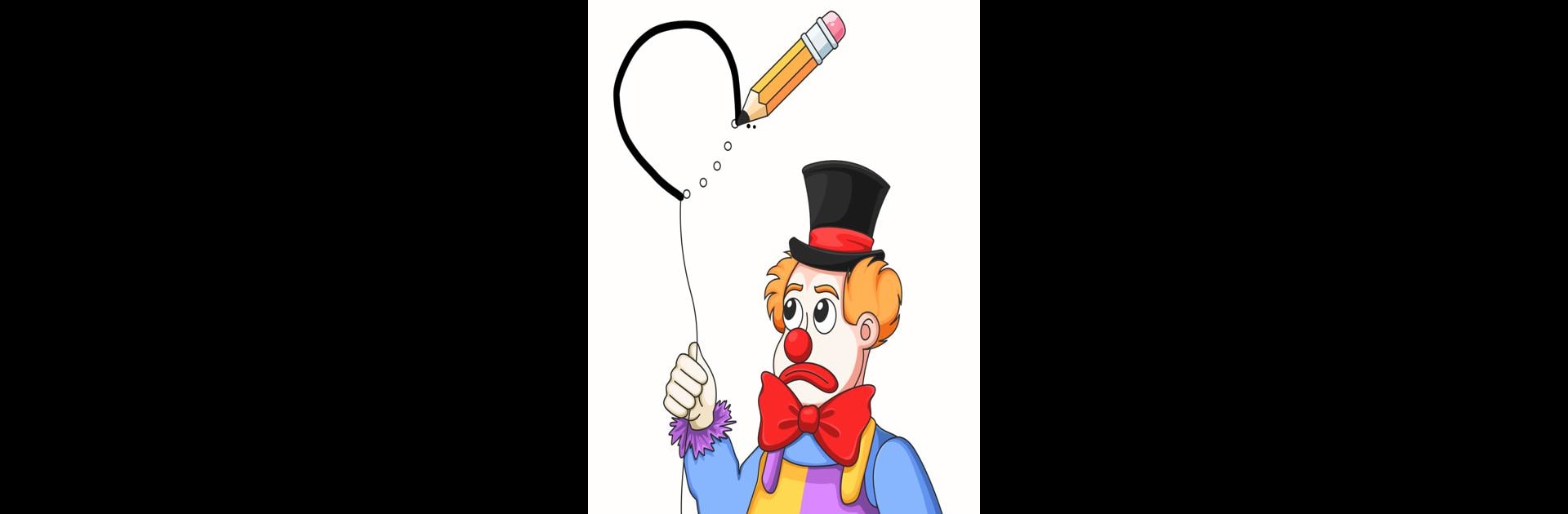

Draw One Miss Part Brain Games
Gioca su PC con BlueStacks: la piattaforma di gioco Android, considerata affidabile da oltre 500 milioni di giocatori.
Pagina modificata il: Apr 30, 2025
Play Draw One Miss Part Brain Games on PC or Mac
Step into the World of Draw One Miss Part Brain Games, a thrilling Puzzle game from the house of The Fashion Valley. Play this Android game on BlueStacks App Player and experience immersive gaming on PC or Mac.
About the Game
Draw One Miss Part Brain Games is all about letting your imagination take the lead while putting your puzzle-solving muscles to the test. Each level tosses you right into a quirky scene missing a crucial part—can you spot what’s gone and sketch it in? If you’ve ever wanted a puzzle game that combines a bit of doodling with sneaky brain teasers, you’re in the right place. It’s fun, sometimes tricky, and seriously satisfying when you nail the solution.
Game Features
-
Creative Drawing Challenges
Grab your finger (or your mouse if you’re playing on BlueStacks) and bring scenes to life by drawing in the missing bit. If you think drawing is just for artists, this game will make you reconsider—everyone’s skills are put to the test. -
Levels That’ll Make You Think
Every stage comes with its own twist—a goofy pet, a funny situation, or something so silly you’ll do a double-take. Nothing’s ever too obvious but nothing’s completely out of left field either. -
Brain-Teasing Fun
These aren’t your run-of-the-mill puzzles. You’ll need to really pay attention to what doesn’t quite fit, use some logic, and lean into creative thinking to fill in what’s missing. -
Perfect for Quick Sessions
Got a few minutes? Knock out a couple of brain teasers. Want to get lost in puzzle-solving? There’s a good mix of bite-sized riddles and more challenging levels to keep you coming back. -
Boost Your Focus and Logic
As you progress, you’ll probably notice yourself picking up on tiny details faster, thinking outside the box, and maybe even doodling in real life just for fun.
Slay your opponents with your epic moves. Play it your way on BlueStacks and dominate the battlefield.
Gioca Draw One Miss Part Brain Games su PC. È facile iniziare.
-
Scarica e installa BlueStacks sul tuo PC
-
Completa l'accesso a Google per accedere al Play Store o eseguilo in un secondo momento
-
Cerca Draw One Miss Part Brain Games nella barra di ricerca nell'angolo in alto a destra
-
Fai clic per installare Draw One Miss Part Brain Games dai risultati della ricerca
-
Completa l'accesso a Google (se hai saltato il passaggio 2) per installare Draw One Miss Part Brain Games
-
Fai clic sull'icona Draw One Miss Part Brain Games nella schermata principale per iniziare a giocare



