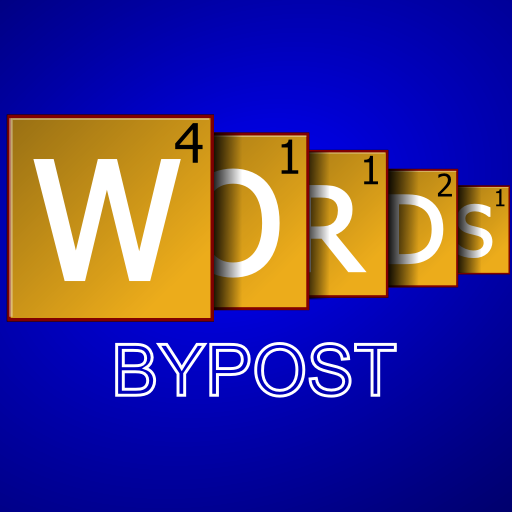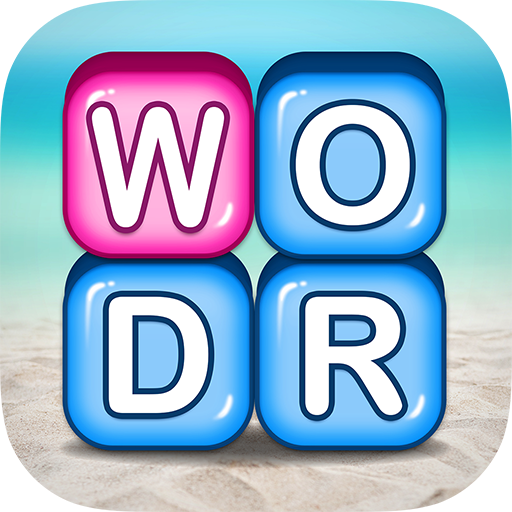Word Cash
Gioca su PC con BlueStacks: la piattaforma di gioco Android, considerata affidabile da oltre 500 milioni di giocatori.
Pagina modificata il: 14 ottobre 2020
Play Word Cash on PC
Connect letters, find hidden words, pass levels, and get rewards. Easy to learn, but the difficulty will gradually increase!
Feature:
* Free to play.
* Prompt the number of words.
* Additional rewards for correct words.
* Use tools to find out the right words.
* Move letters to reorder to pass levels.
* Full of challenge.
* Get achievements.
* Suitable for both children and adults.
* Collect rewards and exchange for cash.
* Well designed beautiful themes.
An excellent word spelling game with real money!
Download the game to train your brain and improve memory and thinking skills. You can also compete with friends.
It can be played anytime, anywhere, without a time limit.
Notice
(1) We do not have in-app purchases, nor do we provide any recharge entry, the game is completely free
(2) We have complete guidelines and requirements forprizes, learn more: http://www.wordcash.club/tos.html. Please read our rules and guidelines firmly, if players violate rules and guidelines we will not provide rewards for users.
(3) We will only use your personal information when allowed by law. For more details, please refer to our privacy policy: http://www.wordcash.club/privacy_policy.html
You also can find us on our official website: http://www.wordcash.club
Gioca Word Cash su PC. È facile iniziare.
-
Scarica e installa BlueStacks sul tuo PC
-
Completa l'accesso a Google per accedere al Play Store o eseguilo in un secondo momento
-
Cerca Word Cash nella barra di ricerca nell'angolo in alto a destra
-
Fai clic per installare Word Cash dai risultati della ricerca
-
Completa l'accesso a Google (se hai saltato il passaggio 2) per installare Word Cash
-
Fai clic sull'icona Word Cash nella schermata principale per iniziare a giocare