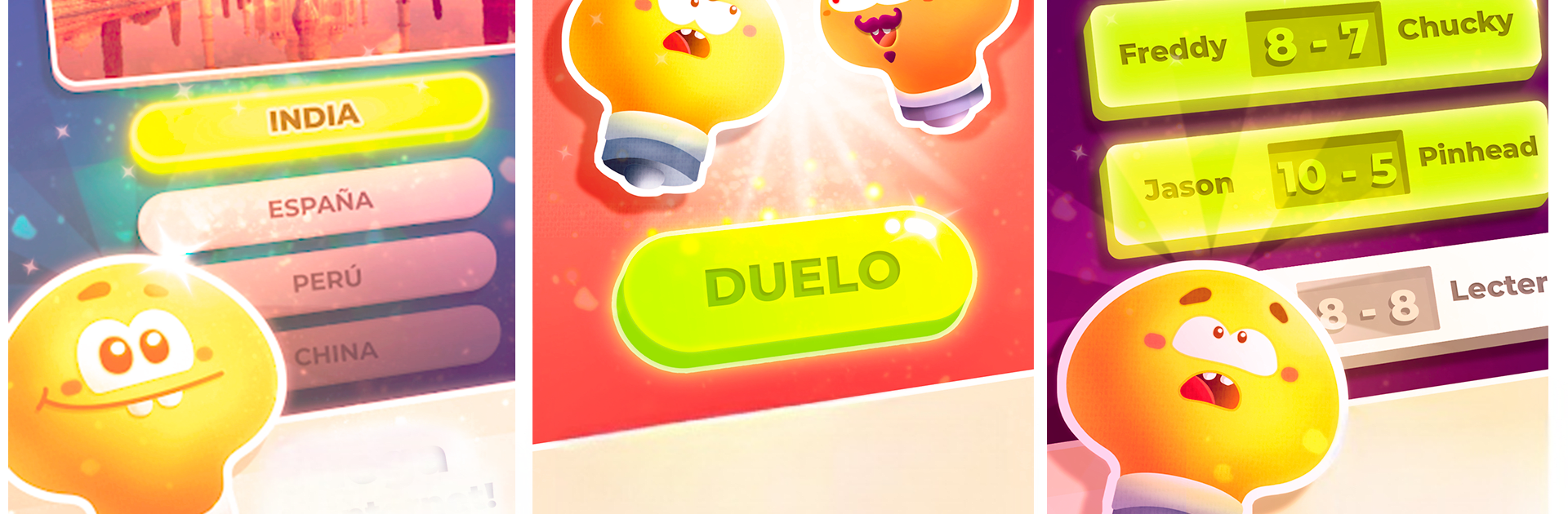
Quiz: Juego de Preguntas
Juega en PC con BlueStacks: la plataforma de juegos Android, en la que confían más de 500 millones de jugadores.
Página modificada el: Oct 20, 2025
Juega a Quiz: Juego de Preguntas en PC o Mac
Lleva tu mejor nivel a Quiz: Juego de Preguntas, la sensación de juegos de Preguntas y respuestas creada por The Angry Kraken. Mejora tu experiencia de juego con controles precisos, gráficos de alta FPS y funciones de primer nivel en tu PC o Mac con BlueStacks.
Sobre el juego
¿Te encanta demostrar cuánto sabes? Quiz: Juego de Preguntas de The Angry Kraken te invita a poner a prueba tu memoria y reflejos en un ambiente relajado y súper entretenido. Aquí no se trata solo de acertar, sino de pasar un buen rato, ya sea solo o compitiendo contra un amigo en el mismo móvil. Prepárate para descubrir datos curiosos que quizá ni imaginabas.
Características del juego
-
Montones de Categorías
¿Ciencia, historia, deportes o hasta autos? Elige tu tema favorito y desafía tus conocimientos en cada ronda. Hay algo para todos los gustos. -
Modo dos jugadores
¿Tienes espíritu competitivo? Reta a alguien cerca y ve quién consigue más respuestas correctas compartiendo el teléfono. Nada como una buena rivalidad amistosa. -
Funciona sin internet
¿Te quedaste sin datos o wifi? No pasa nada; este juego sigue funcionando perfectamente offline, ideal para ese viaje largo o cuando quieres pasar el rato. -
Gratis y educativo
Aprendes cosas nuevas sin pagar nada. Cada partida trae información interesante que seguro te sorprenderá más de una vez. -
Ideal en BlueStacks
Si prefieres jugar desde tu PC, disfrutar de Quiz: Juego de Preguntas en BlueStacks es muy cómodo y sencillo. Solo te haces un cafecito y listo, a jugar en pantalla grande.
¿Listo para probar qué tanto sabes de verdad? Quiz: Juego de Preguntas puede engancharte por horas… o minutos, según tu racha.
Destruye a tus oponentes con movimientos épicos. Juega a tu manera en BlueStacks y domina el campo de batalla.
Juega Quiz: Juego de Preguntas en la PC. Es fácil comenzar.
-
Descargue e instale BlueStacks en su PC
-
Complete el inicio de sesión de Google para acceder a Play Store, o hágalo más tarde
-
Busque Quiz: Juego de Preguntas en la barra de búsqueda en la esquina superior derecha
-
Haga clic para instalar Quiz: Juego de Preguntas desde los resultados de búsqueda
-
Complete el inicio de sesión de Google (si omitió el paso 2) para instalar Quiz: Juego de Preguntas
-
Haz clic en el ícono Quiz: Juego de Preguntas en la pantalla de inicio para comenzar a jugar

