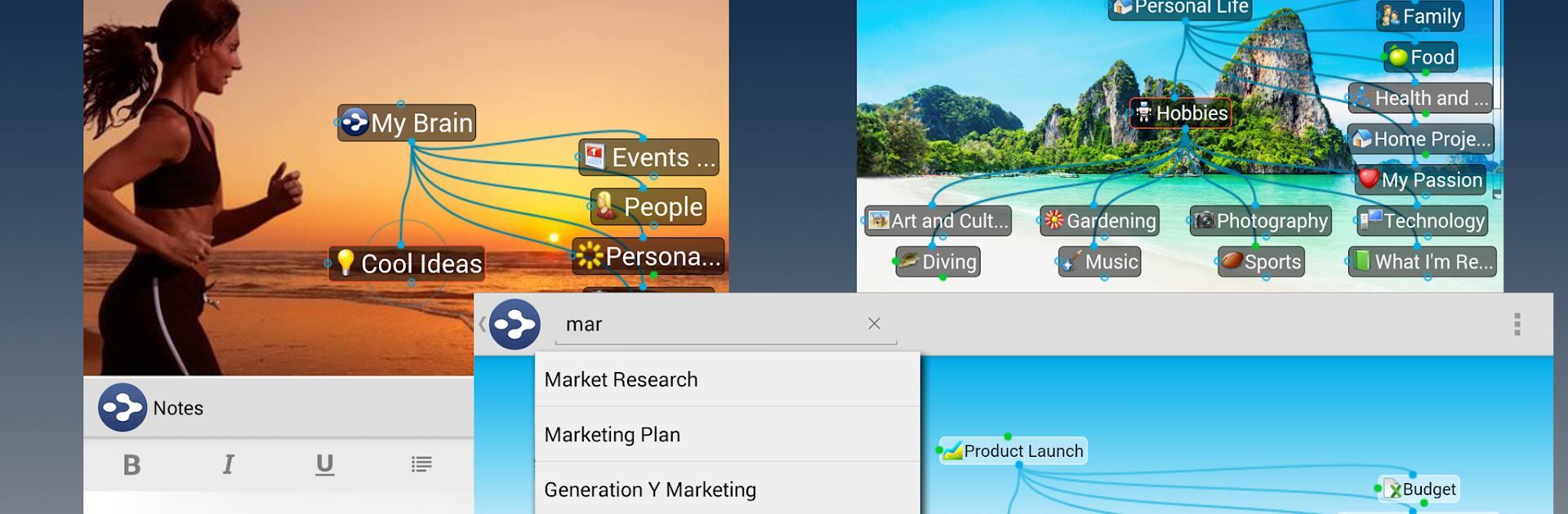
TheBrain
Gioca su PC con BlueStacks: la piattaforma di gioco Android, considerata affidabile da oltre 500 milioni di giocatori.
Pagina modificata il: Sep 24, 2025
Run TheBrain on PC or Mac
Let BlueStacks turn your PC, Mac, or laptop into the perfect home for TheBrain, a fun Productivity app from TheBrain Technologies.
About the App
Ever wish you could just map out all your thoughts and find your ideas as easily as you remember them? TheBrain makes that happen—it’s like your own digital mind, keeping everything you care about organized and connected. Whether you’re juggling projects, collecting inspiration, or just trying to remember where you put that important file, this productivity app from TheBrain Technologies helps you see your thoughts laid out in a fresh, visual way you won’t find in regular note-taking tools.
App Features
-
Visual Thought Mapping
Move beyond plain lists and folders. TheBrain lets you create a network of ideas, files, and notes, each visually linked in a way that’s strikingly close to how your mind actually works. -
Dynamic Connections
The app isn’t stuck with static diagrams. You can link any item with another at any time, so connecting projects, people, and resources is about as flexible as it gets. -
Effortless Idea Capture
Got a new thought? Just jot it down as a “Thought,” toss in a note, or add a web page on the fly. Your ideas are saved instantly and ready when you are. -
Seamless Sync Across Devices
Never worry about leaving your important stuff behind. TheBrain keeps everything updated across your phone, tablet, computer, and even when using BlueStacks on your PC. -
Lightning-Fast Search
Find that long-lost file, half-finished project, or research note in seconds. The search is powerful and smart, so you’ll spend less time hunting and more time doing. -
Visual File Management
Attach photos, documents, or links right to your Thoughts. Organize and rearrange things the way you want, not the way apps usually force you to. -
Built-In Templates & Easy Start
Not sure where to begin? You can pick from handy templates for brainstorming, project planning, or just getting life under control—customize as you go. -
Cloud Sharing & Collaboration
If you want others to see your work, publish your Brain to the cloud or sync up with teammates using the desktop software for easy collaboration. -
Limitless Brainstorming Space
There’s no ceiling on the number of ideas you can map out—whether you’re tracking daily to-dos or plotting out your next big invention, you can keep everything in one sprawling (but organized) space.
BlueStacks gives you the much-needed freedom to experience your favorite apps on a bigger screen. Get it now.
Gioca TheBrain su PC. È facile iniziare.
-
Scarica e installa BlueStacks sul tuo PC
-
Completa l'accesso a Google per accedere al Play Store o eseguilo in un secondo momento
-
Cerca TheBrain nella barra di ricerca nell'angolo in alto a destra
-
Fai clic per installare TheBrain dai risultati della ricerca
-
Completa l'accesso a Google (se hai saltato il passaggio 2) per installare TheBrain
-
Fai clic sull'icona TheBrain nella schermata principale per iniziare a giocare

