
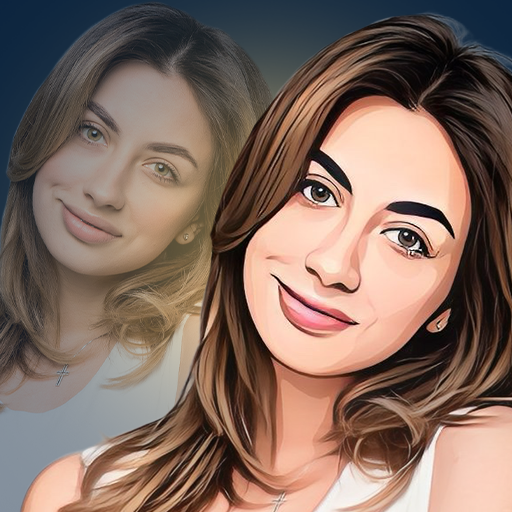
Editor Foto Kartun
Mainkan di PC dengan BlueStacks – platform Game-Game Android, dipercaya oleh lebih dari 500 juta gamer.
Halaman Dimodifikasi Aktif: Apr 1, 2025
Play Cartoon Photo Editor on PC
★ Key Features ★
- Simple and Easy to use Cartoon Picture Converter App.
- Powerful selfie camera Photo Editor app.
- Cartoon Photo editor with different cartoon filters.
- Cartoon photo maker with Cartoon art Filters, pencil art Filters, drawing and color pencil sketch effect.
- Amazing photo art filters, powerful cartoon effects
- Photo painting, photo editing, cartoon animation filters & cartoon photo effects
- Selfie camera for live photo editing and amazing filters.
- Sketch art & Smooth pencil sketch art & Hard pencils sketch art by art filters cartoon photo editor
- Experience the art exhibition of filters, sketches, canvases, printings, cartoons, oil paintings, artsy pictures, effects, photos of Cartoon Me.
- Turn my picture into a cartoon drawing
- Share your artwork with the community on Instagram, Facebook, Twitter and Pinterest.
★ How to use ★
- Upload or capture your photo
- Choose the free art style you want to transform to
- Usually it is completed within a few seconds in high resolution! Super fast!
Let’s turn your face in the photo gallery into a piece of perfect art. CartoonApp - Cartoon Photo Editor helps you to edit picture by adding awesome art filters and cartoon & sketch photo art effects with amazing filters to ordinary pictures.
Thanks for using our app and if you like our app, please rate and review CartoonApp - Cartoon Photo Editor app on play store,we are also welcoming the suggestion of any complaint about the app contact on : maxlabs.ltd@gmail.com
Thanks!
Mainkan Editor Foto Kartun di PC Mudah saja memulainya.
-
Unduh dan pasang BlueStacks di PC kamu
-
Selesaikan proses masuk Google untuk mengakses Playstore atau lakukan nanti
-
Cari Editor Foto Kartun di bilah pencarian di pojok kanan atas
-
Klik untuk menginstal Editor Foto Kartun dari hasil pencarian
-
Selesaikan proses masuk Google (jika kamu melewati langkah 2) untuk menginstal Editor Foto Kartun
-
Klik ikon Editor Foto Kartun di layar home untuk membuka gamenya




