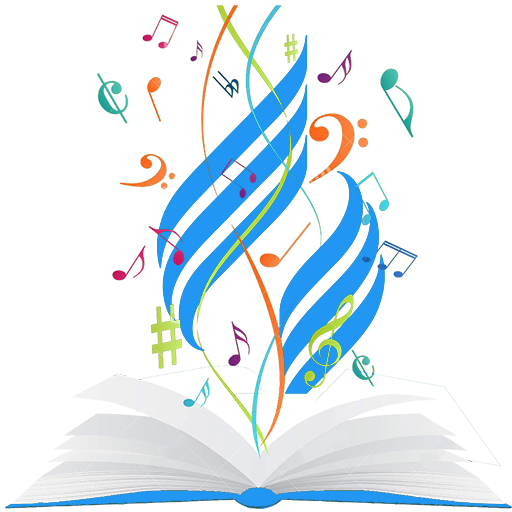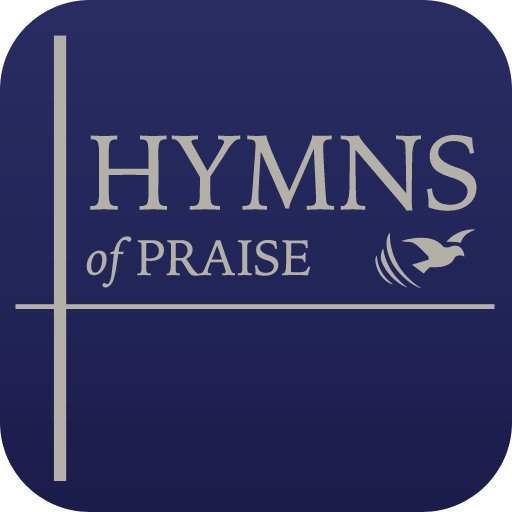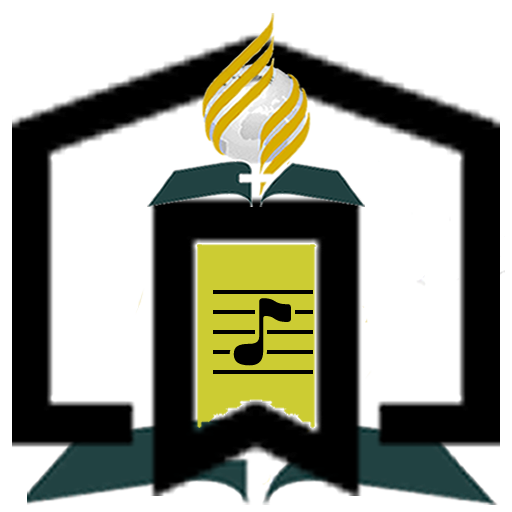Christ In Songs
Gioca su PC con BlueStacks: la piattaforma di gioco Android, considerata affidabile da oltre 500 milioni di giocatori.
Pagina modificata il: 11 dicembre 2014
Play Christ In Songs on PC
Has the option for you to set the hymnal to your desired language.
Available Languages include: English, Shona, Ndebele/IsiZulu, IsiXhosa, Tswana, Sotho, Chichewa, Venda, Swahili and Tonga.
Hymnals: Christ In Song, Kristu MuNzwiyo, UKrestu Esihlabelelweni, UKristu Engomeni, Keresete Mo Kopelong, Khristu Mu Nyimbo, Keresete Pineng, Ngosha YaDzingosa, Nyimbo Za Kristo, Kristu Mu Nyimbo
Functionalities include:
- Open hymn by entering hymn number
- Search hymn by title, number or content
- Share your favourite hymns via social networks
- Listen to all audio files offline
- Set the hymnal to your desired language
- Add hymns to Favourites
Thanks to the following for providing text for the hymnal:
Elder Chitate(UK) - English
Zimbabwe Union Conference - Shona & Ndebele
Zukisani Zamela - IsiXhosa & Tswana
John Nyamane - Sotho
Rinae Tshibubudze - Venda
Bill Kaunda (@Wika2014), Hemson Salema - Chichewa
Gioca Christ In Songs su PC. È facile iniziare.
-
Scarica e installa BlueStacks sul tuo PC
-
Completa l'accesso a Google per accedere al Play Store o eseguilo in un secondo momento
-
Cerca Christ In Songs nella barra di ricerca nell'angolo in alto a destra
-
Fai clic per installare Christ In Songs dai risultati della ricerca
-
Completa l'accesso a Google (se hai saltato il passaggio 2) per installare Christ In Songs
-
Fai clic sull'icona Christ In Songs nella schermata principale per iniziare a giocare