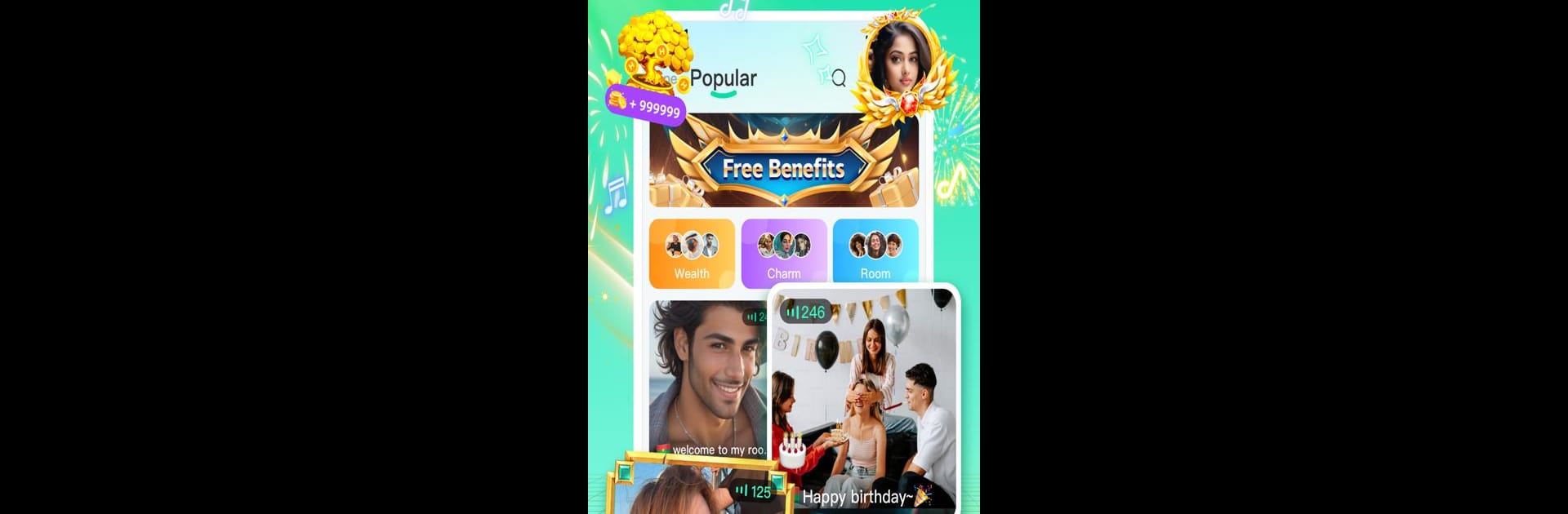

Haza - Group Voice Chat Rooms
Mainkan di PC dengan BlueStacks – platform Game-Game Android, dipercaya oleh lebih dari 500 juta gamer.
Halaman Dimodifikasi Aktif: 21 Okt 2024
Run Haza - Group Voice Chat Rooms on PC or Mac
Why limit yourself to your small screen on the phone? Run Haza – Group Voice Chat Rooms, an app by TAALA PTE. LTD., best experienced on your PC or Mac with BlueStacks, the world’s #1 Android emulator.
About the App
Elevate your entertainment with Haza – Group Voice Chat Rooms from TAALA PTE. LTD.! Engage in lively live group voice chats, connect globally, and make lasting memories. Explore dynamic group voice rooms with thousands of options popping up daily, all while filtering by country across 50+ nations. Meeting new friends has never been easier.
App Features
-
Totally Free
Enjoy limitless voice chats over 3G, 4G, LTE, or Wi-Fi, all at no cost to you. Talk as much as you want! -
Public Chat Rooms
Jump into countless local and global chat rooms covering diverse topics. Make connections and join the conversation. -
Private Conversations
Want some privacy? Go one-on-one with voice and text chats, just you and your friends, anywhere in the world. -
Virtual Gifts
Show your support and flair with captivating animated gifts that add a fun twist to your interactions.
Use Haza seamlessly on your PC with BlueStacks, making group voice chats even more accessible.
BlueStacks gives you the much-needed freedom to experience your favorite apps on a bigger screen. Get it now.
Mainkan Haza - Group Voice Chat Rooms di PC Mudah saja memulainya.
-
Unduh dan pasang BlueStacks di PC kamu
-
Selesaikan proses masuk Google untuk mengakses Playstore atau lakukan nanti
-
Cari Haza - Group Voice Chat Rooms di bilah pencarian di pojok kanan atas
-
Klik untuk menginstal Haza - Group Voice Chat Rooms dari hasil pencarian
-
Selesaikan proses masuk Google (jika kamu melewati langkah 2) untuk menginstal Haza - Group Voice Chat Rooms
-
Klik ikon Haza - Group Voice Chat Rooms di layar home untuk membuka gamenya
