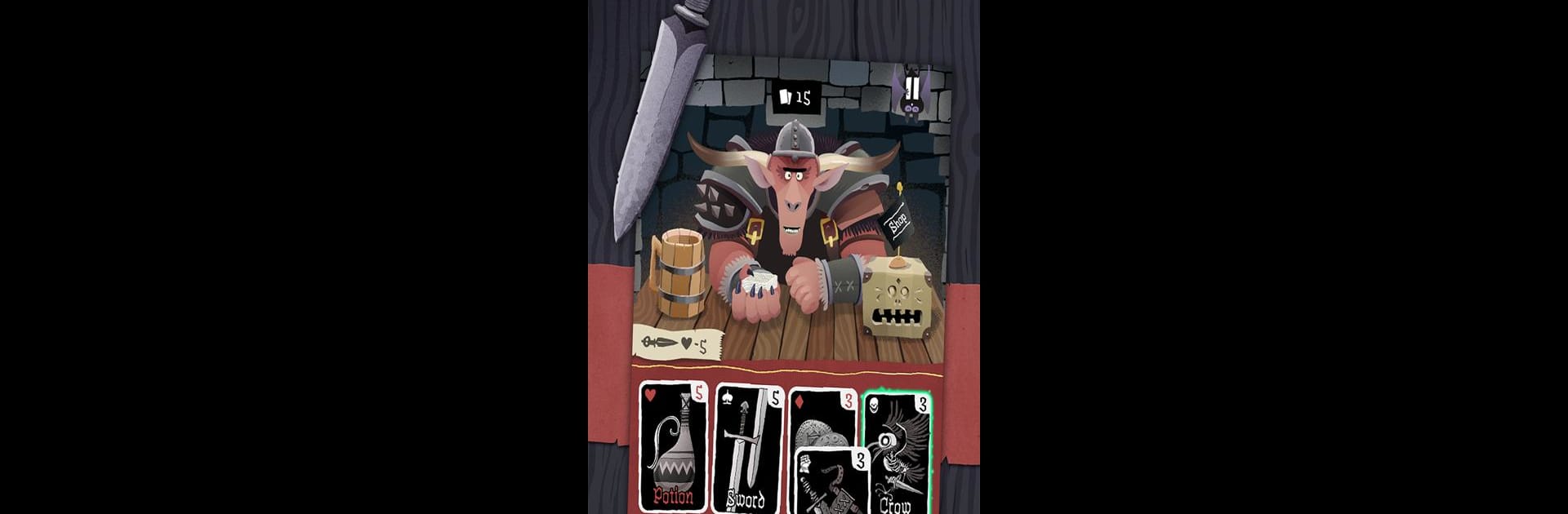
Card Crawl
Gioca su PC con BlueStacks: la piattaforma di gioco Android, considerata affidabile da oltre 500 milioni di giocatori.
Pagina modificata il: Oct 7, 2025
Play Card Crawl on PC or Mac
Step into the World of Card Crawl, a thrilling Card game from the house of Arnold Rauers. Play this Android game on BlueStacks App Player and experience immersive gaming on PC or Mac.
About the Game
Card Crawl puts a clever twist on classic solitaire by mixing in dungeon crawling, monsters, and strategy—all on a deck of cards. Every round is quick but full of choices, as you try to survive a deck loaded with threats and treasure. Expect to juggle monsters, manage your inventory, and grab loot, all in just a couple of minutes per game. If you like games where things can turn wild on a single card flip, you’ll feel right at home here.
Game Features
-
Unpredictable Card-Based Dungeons
Each run throws a shuffled deck at you packed with weapons, potions, curses, and beasties. You never know what’s coming next, so thinking on your feet is part of the deal. -
Mini Deck Building
Personalize your approach by choosing five unique ability cards before every run. Unlock more abilities as you collect gold, opening up creative tactics and riskier plays the deeper you go. -
Multiple Ways to Play
Four different game modes keep things fresh—try your hand at normal gameplay, build a custom deck, tackle the daily challenge, or go for the infinite Delve mode. -
Fast and Snack-Sized Sessions
Most games are over in a couple of minutes, so it never feels like a huge commitment. Perfect for squeezing in a round while you’re waiting for your coffee or stuck on a commute. -
Challenge and Compare with Friends
Hop onto leaderboards, complete trickier achievements, and see how your best runs stack up against others—Google Play integration makes it all feel extra connected. -
Custom Dungeon Decks
Get creative by assembling your own dungeon decks, then see if your friends (or, let’s be real, your rivals) can survive what you’ve dreamed up. -
Play on BlueStacks for a Bigger View
Take Card Crawl for a spin on BlueStacks if you feel like stretching those cards out on a bigger screen. It works seamlessly, giving you a fresh perspective for planning your next move.
Slay your opponents with your epic moves. Play it your way on BlueStacks and dominate the battlefield.
Gioca Card Crawl su PC. È facile iniziare.
-
Scarica e installa BlueStacks sul tuo PC
-
Completa l'accesso a Google per accedere al Play Store o eseguilo in un secondo momento
-
Cerca Card Crawl nella barra di ricerca nell'angolo in alto a destra
-
Fai clic per installare Card Crawl dai risultati della ricerca
-
Completa l'accesso a Google (se hai saltato il passaggio 2) per installare Card Crawl
-
Fai clic sull'icona Card Crawl nella schermata principale per iniziare a giocare

