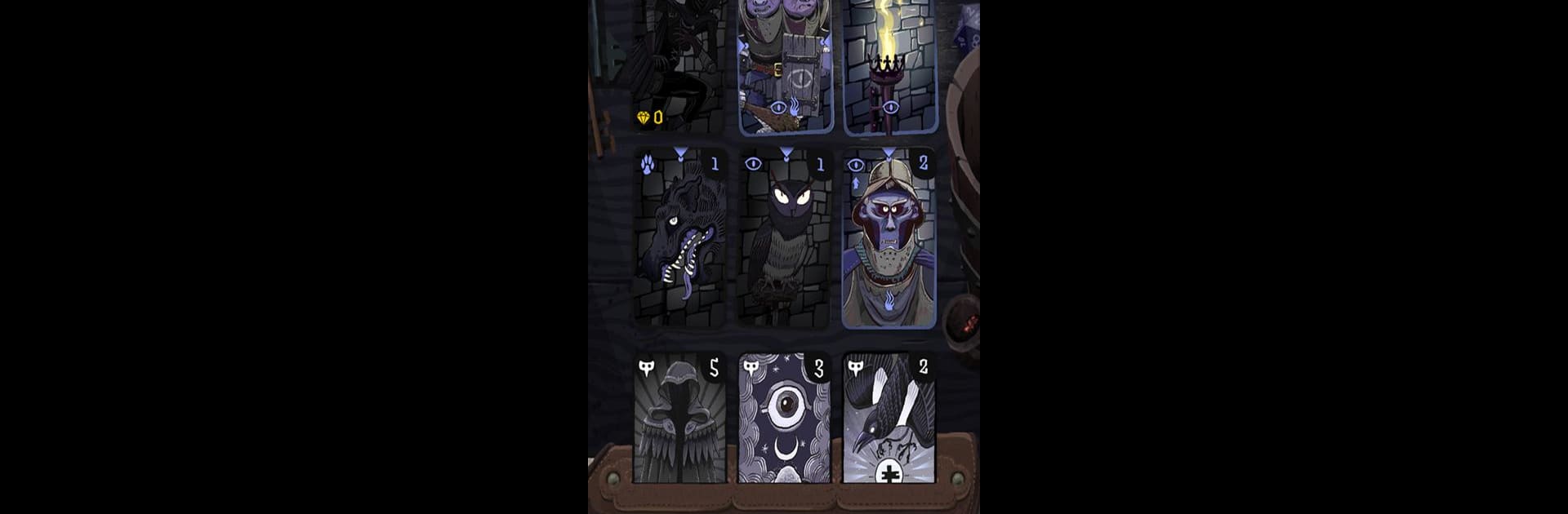

Card Thief
Juega en PC con BlueStacks: la plataforma de juegos Android, en la que confían más de 500 millones de jugadores.
Página modificada el: Jan 8, 2024
Play Card Thief on PC or Mac
Join millions to experience Card Thief, an exciting Card game from Arnold Rauers. With BlueStacks App Player, you are always a step ahead of your opponent, ready to outplay them with faster gameplay and better control with the mouse and keyboard on your PC or Mac.
About the Game
Card Thief isn’t your regular card game—it’s a sneaky, clever blend of stealth and strategy with just the right touch of suspense. Picture yourself slipping past guards and snatching treasure, all laid out in a deck of cards. Every move you make has to be calculated, with the thrill of risking it all for that big score. Whether you’re looking to pass a few minutes or get totally wrapped up in suspenseful plotting, Card Thief from Arnold Rauers serves up a unique experience you won’t find elsewhere in the card genre.
Game Features
-
Stealthy Solitaire Gameplay
You’ll navigate a grid of cards as a nimble thief, weaving between shadows, putting out torches, and swiping loot—all without raising the alarm. -
Challenging Heists
There are four distinct heists, each featuring their own set of guards, traps, and clever twists to keep you thinking on your feet. No two escapes are quite the same. -
Gear Upgrades and Unlocks
Stash your hard-earned treasures to unlock up to 12 different equipment cards. Each one brings something new to the table, letting you mix up your approach and up your score. -
Deck Building Elements
A little tweak here, a smart upgrade there—you can build your own mini-deck of equipment to fit your playstyle, making each round feel fresh. -
Quick Play Sessions
Got a couple of minutes? Each game run usually lasts just two or three. Perfect for quick matches during breaks or longer sessions when you want to binge a few heists. -
Daily Heists and Highscores
There’s always a new daily challenge to dig into, along with global leaderboards if you’re feeling competitive. -
Deep Strategy for Stealth fans
If you love the cat-and-mouse tension of stealth games, you’ll appreciate the thoughtful, tactical planning that goes into every swipe and move. -
Runs Smoothly on BlueStacks
For those who like their card games crisp and smooth on PC, Card Thief works like a charm with BlueStacks.
Start your journey now. Download the game on BlueStacks, invite your friends, and march on a new adventure.
Juega Card Thief en la PC. Es fácil comenzar.
-
Descargue e instale BlueStacks en su PC
-
Complete el inicio de sesión de Google para acceder a Play Store, o hágalo más tarde
-
Busque Card Thief en la barra de búsqueda en la esquina superior derecha
-
Haga clic para instalar Card Thief desde los resultados de búsqueda
-
Complete el inicio de sesión de Google (si omitió el paso 2) para instalar Card Thief
-
Haz clic en el ícono Card Thief en la pantalla de inicio para comenzar a jugar




