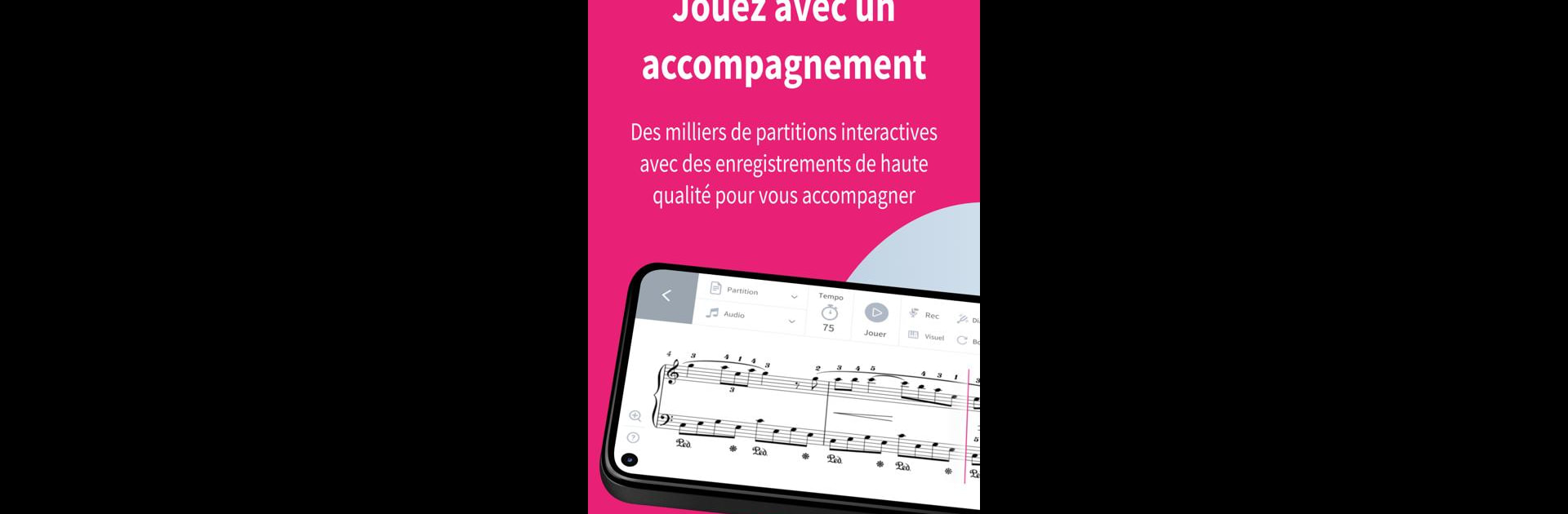
Partituras Tomplay
Juega en PC con BlueStacks: la plataforma de juegos Android, en la que confían más de 500 millones de jugadores.
Página modificada el: Sep 1, 2025
Run Tomplay Sheet Music on PC or Mac
Multitask effortlessly on your PC or Mac as you try out Tomplay Sheet Music, a Music & Audio app by Tombooks SA on BlueStacks.
About the App
If you’ve ever wished you had an orchestra or a full band practicing right alongside you, Tomplay Sheet Music is about to make music practice feel way less like homework. From classics to pop hits to anime tunes, this Tombooks SA creation offers a fresh, interactive way for musicians at any level to play, learn, and have fun with their instrument. Whether you’re grabbing your sax, sitting at the piano, or just figuring out the trumpet, Tomplay Sheet Music lines up real, professional backing tracks and thousands of scores so that you never play alone.
App Features
-
Interactive Sheet Music Experience
Watch your music score scroll in real time as you play, matching the pace and helping you keep the rhythm without constantly stopping to turn pages. -
Practice Tools for Every Level
Slow down tough passages, loop tricky sections, and use features like a built-in metronome, tuning fork, and visual note guides. From total beginners to those working on virtuoso skills, there’s support at every step. -
Huge Song Library in Tons of Genres
Browse thousands of professionally-arranged pieces across genres: classical, pop, rock, jazz, movie themes, anime favorites, gospel, and more. There’s free music for all sorts of instruments. -
Customizable Playback and Notation
Prefer tabs, need to see chords, or want to annotate your music? Go for it. You can add your own notes, print annotated scores, or even record and listen back to your performance. -
Supports Over 25 Instruments
Rack up practice time on piano, violin, trumpet, drums, saxophone, guitar, and a bunch more—plus options for duets, trios, bands, or even choirs. There are pieces sliced into up to eight difficulty levels, so no one’s left out.
If you’re more into practicing on a bigger screen, Tomplay Sheet Music is also smooth to use through BlueStacks, letting you manage your sheet music and play along from your computer whenever you want.
Switch to BlueStacks and make the most of your apps on your PC or Mac.
Juega Partituras Tomplay en la PC. Es fácil comenzar.
-
Descargue e instale BlueStacks en su PC
-
Complete el inicio de sesión de Google para acceder a Play Store, o hágalo más tarde
-
Busque Partituras Tomplay en la barra de búsqueda en la esquina superior derecha
-
Haga clic para instalar Partituras Tomplay desde los resultados de búsqueda
-
Complete el inicio de sesión de Google (si omitió el paso 2) para instalar Partituras Tomplay
-
Haz clic en el ícono Partituras Tomplay en la pantalla de inicio para comenzar a jugar



