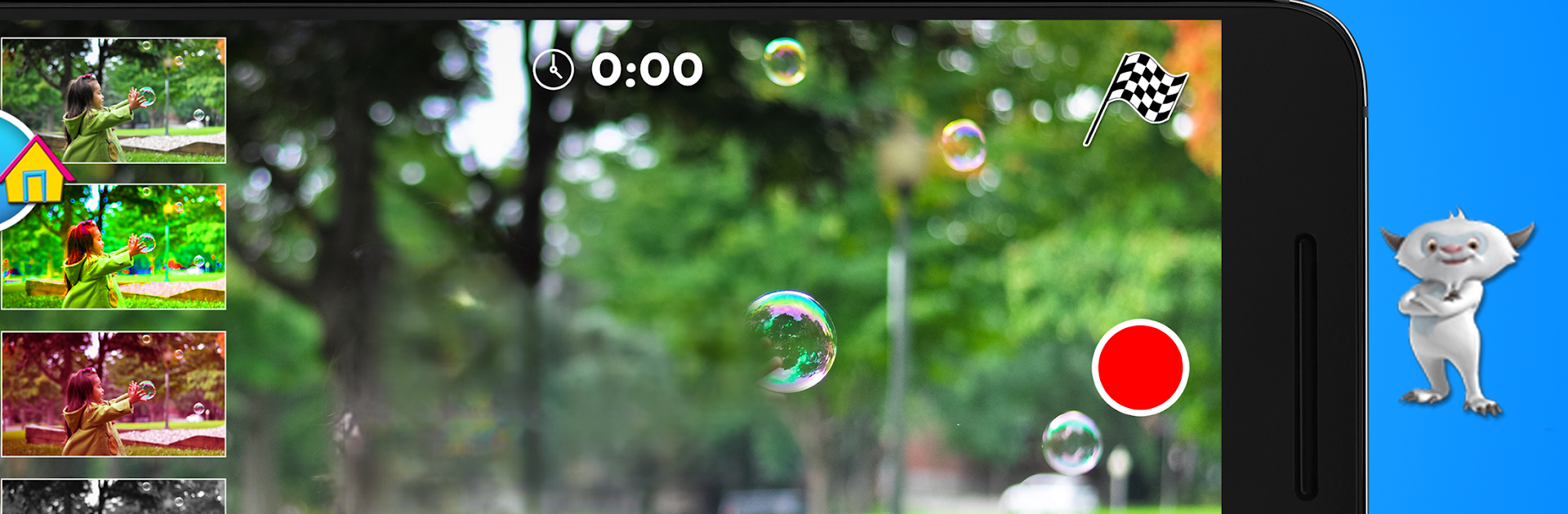

Toon Goggles Cartoni Animati
Gioca su PC con BlueStacks: la piattaforma di gioco Android, considerata affidabile da oltre 500 milioni di giocatori.
Pagina modificata il: 25 ottobre 2019
Run Toon Goggles Cartoons for Kids on PC or Mac
Get freedom from your phone’s obvious limitations. Use Toon Goggles Cartoons for Kids, made by Toon Goggles, Inc., a Entertainment app on your PC or Mac with BlueStacks, and level up your experience.
Toon Goggles feels like one of those go-to apps for parents looking for something safe and packed with variety for their kids. There are tons of cartoons and shows, everything is bright and clearly meant for a younger crowd, but it’s not just videos—there are games too, some of them with a bit of an educational twist. The vibe is definitely kid-focused. What stands out is there’s a whole setup for parents to keep track of what their kids are watching, so there’s that peace of mind. It even lets kids make their own accounts and pick an avatar, which makes it feel more personal but still keeps everything anonymous and secure.
Using it on a PC with BlueStacks makes everything look more lively—the screen’s bigger, so the shows and games just stand out more. There’s an option to create your own playlists so you can keep content running without having to hunt around, and you can download episodes ahead of time for trips or to use when there’s no Wi-Fi. Ads aren’t everywhere, especially if you stick to preschool stuff or use a paid plan. And those parental controls aren’t hard to use, so it’s not a struggle to set boundaries. Everything feels made to be easy for parents and fun for kids, from the silly video filters in the recorder to the one-tap button that jumps to something totally new if a kid gets bored. If the idea is to have lots of safe, kid-friendly entertainment all in one place, this covers all the bases, and playing around on a computer with it is just extra simple.
BlueStacks brings your apps to life on a bigger screen—seamless and straightforward.
Gioca Toon Goggles Cartoni Animati su PC. È facile iniziare.
-
Scarica e installa BlueStacks sul tuo PC
-
Completa l'accesso a Google per accedere al Play Store o eseguilo in un secondo momento
-
Cerca Toon Goggles Cartoni Animati nella barra di ricerca nell'angolo in alto a destra
-
Fai clic per installare Toon Goggles Cartoni Animati dai risultati della ricerca
-
Completa l'accesso a Google (se hai saltato il passaggio 2) per installare Toon Goggles Cartoni Animati
-
Fai clic sull'icona Toon Goggles Cartoni Animati nella schermata principale per iniziare a giocare

