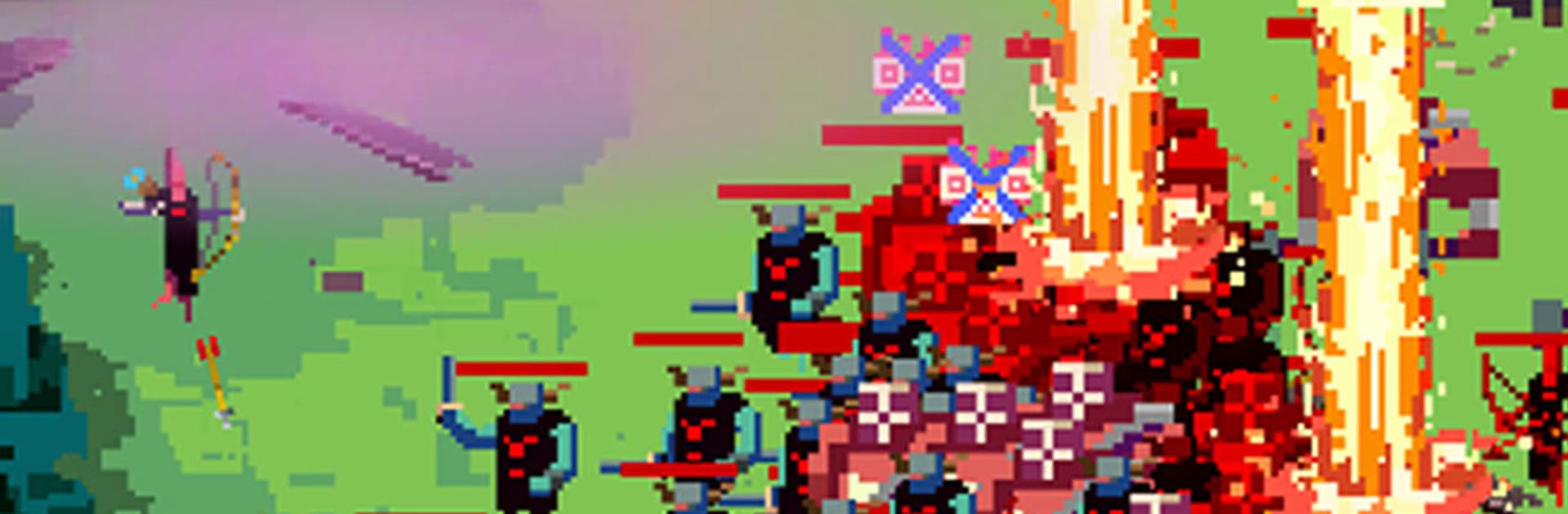

Tap Wizard 2
Mainkan di PC dengan BlueStacks – platform Game-Game Android, dipercaya oleh lebih dari 500 juta gamer.
Halaman Dimodifikasi Aktif: 8 September 2021
Play Tap Wizard 2 on PC or Mac
Explore a whole new adventure with Tap Wizard 2, a Simulation game created by TopCog. Experience great gameplay with BlueStacks, the most popular gaming platform to play Android games on your PC or Mac.
About the Game
In Tap Wizard 2, you’ll slip into the pointy hat of a lone wizard, battling back endless waves of shadowy enemies. Things start off grim—just when you think all is lost, time rewinds and you get a second shot (along with some extra oomph). The world’s always changing and every loop brings new tricks, spells, and challenges. Ready to see how far you can push your magical powers?
Game Features
-
Spell Variety: Cast a mix of fireballs, ice shards, lightning bolts, and toxic cloud spells to send dark minions running. Every element’s got its own flair.
-
Deep Progression Layers: There’s more to growing stronger than just zapping baddies. Tinker with research, stack enchantments, rack up awakenings, and mess with different eras and totems as you progress.
-
Wizard Awakenings: Pull off powerful awakenings to unlock wild abilities like Retribution, Golden Envy, or Arcane Surge. They can totally change your play style.
-
Spell Perks: As you play, new spell perks unlock, so your basic spells become totally souped up—not just stronger, but sometimes downright weird (in the best way).
-
The Memory Tree: Skill points can be dropped into a sprawling Memory Tree, giving you tons of paths to specialize your wizard. Test out odd builds just because.
-
Enemy Variety: You’re not facing the same old mobs every time. With 17 different enemy types, you’ll always be managing new threats and surprises.
-
Unique Totems: Snag up to 12 different totems, each with some wild ability to flip the fight in your favor.
-
Active Community and Updates: TopCog keeps things fresh with ongoing updates and they really listen to feedback.
-
Seamless on BlueStacks: If you’re trying Tap Wizard 2 on BlueStacks, the action feels especially smooth and the controls are easy to tweak.
Slay your opponents with your epic moves. Play it your way on BlueStacks and dominate the battlefield.
Mainkan Tap Wizard 2 di PC Mudah saja memulainya.
-
Unduh dan pasang BlueStacks di PC kamu
-
Selesaikan proses masuk Google untuk mengakses Playstore atau lakukan nanti
-
Cari Tap Wizard 2 di bilah pencarian di pojok kanan atas
-
Klik untuk menginstal Tap Wizard 2 dari hasil pencarian
-
Selesaikan proses masuk Google (jika kamu melewati langkah 2) untuk menginstal Tap Wizard 2
-
Klik ikon Tap Wizard 2 di layar home untuk membuka gamenya


