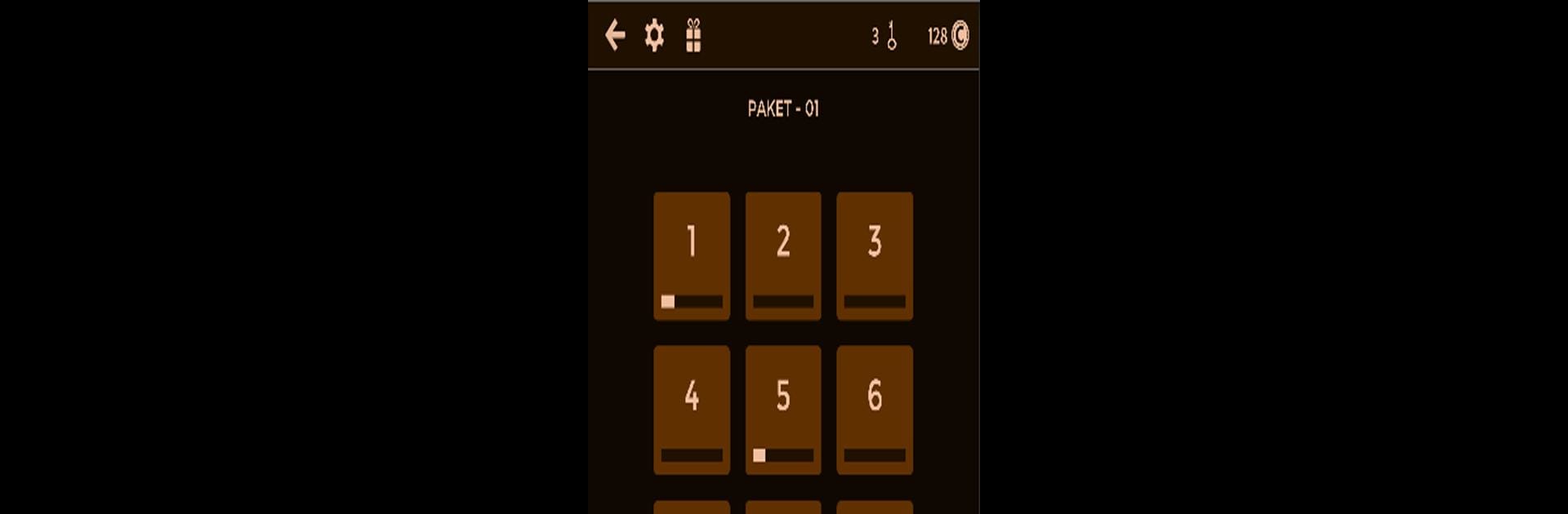

TTS Praktis
Mainkan di PC dengan BlueStacks – platform Game-Game Android, dipercaya oleh lebih dari 500 juta gamer.
Halaman Dimodifikasi Aktif: 5 November 2019
Play TTS Praktis on PC or Mac
TTS Praktis brings the Word genre to life, and throws up exciting challenges for gamers. Developed by Translantic, this Android game is best experienced on BlueStacks, the World’s #1 app player for PC and Mac users.
About the Game
If you’re into crossword puzzles, TTS Praktis will feel like meeting an old friend—no pencils or erasers needed. Created by Translantic, this classic word game brings that familiar challenge right onto your device, so you can play at home, during your commute, or whenever you’ve got a spare moment. Whether flying solo or teaming up with friends or family, you’ll get a satisfying mix of brain teasers to keep your mind busy and your vocabulary growing.
Game Features
-
Classic Crossword Fun
Enjoy traditional crossword gameplay—just tap, type, and let your word skills do the heavy lifting. No actual paper or mess required. -
Flexible Play Options
Go at it alone for some quiet puzzle time or solve clues together with loved ones. It’s just as fun either way. -
Tough Questions? No Problem
Stuck on a tough clue? You’ll have two different hints at your fingertips whenever you need a nudge in the right direction. -
Coin Rewards
Every correct answer gets you coins. Stack them up and swap them for hints whenever you hit a wall. -
Always Accessible
Play TTS Praktis pretty much anywhere—waiting in line, chilling on the couch, or even during a coffee break. And if you’re using BlueStacks, you’ll get an extra smooth ride right on your PC. -
Simple, No-Frills Fun
No confusing menus or funky features—just pure crossword goodness, perfect for unwinding or keeping your mind sharp during downtime.
Ready to top the leaderboard? We bet you do. Let precise controls and sharp visuals optimized on BlueStacks lead you to victory.
Mainkan TTS Praktis di PC Mudah saja memulainya.
-
Unduh dan pasang BlueStacks di PC kamu
-
Selesaikan proses masuk Google untuk mengakses Playstore atau lakukan nanti
-
Cari TTS Praktis di bilah pencarian di pojok kanan atas
-
Klik untuk menginstal TTS Praktis dari hasil pencarian
-
Selesaikan proses masuk Google (jika kamu melewati langkah 2) untuk menginstal TTS Praktis
-
Klik ikon TTS Praktis di layar home untuk membuka gamenya
