
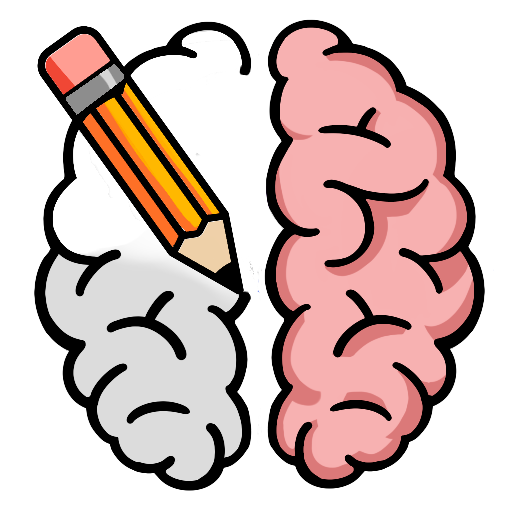
Tricky Line: Disegna il pezzo
Gioca su PC con BlueStacks: la piattaforma di gioco Android, considerata affidabile da oltre 500 milioni di giocatori.
Pagina modificata il: Dec 16, 2024
Play Tricky Line: Draw the Part on PC
What will you need to do? Well, at first it doesn't look hard: you get half a picture upfront. You need to figure out what it is and then draw the second half. But here's the catch: you can only draw one line to finish it! Think you can handle it?
Get ready for:
- Lots of mind puzzles to give your brain a workout
- Challenging brain tests that will really make you think before you can solve them
- A fun atmosphere
- Easy controls, simple interface, and beautiful graphics
What you WON'T find in our game:
- Monotone, repeating levels
- Boredom and gray colors
- Brain teasers that don't make you think
Draw lines, solve brain puzzles, and relax. This pencil game helps you improve your logical thinking skills, develop great creativity, as well as release stress.
Play riddle games with friends, family, or colleagues whenever you want. Have lots of fun together, solving picture puzzles.
Also, Tricky Line is absolutely free! So go ahead and download it right now! What're you waiting for? Start playing now!
=====================
COMPANY COMMUNITY:
=====================
Facebook: https://www.facebook.com/AzurGamesOfficial
Instagram: https://www.instagram.com/azur_games
YouTube: https://www.youtube.com/AzurInteractiveGames
Gioca Tricky Line: Disegna il pezzo su PC. È facile iniziare.
-
Scarica e installa BlueStacks sul tuo PC
-
Completa l'accesso a Google per accedere al Play Store o eseguilo in un secondo momento
-
Cerca Tricky Line: Disegna il pezzo nella barra di ricerca nell'angolo in alto a destra
-
Fai clic per installare Tricky Line: Disegna il pezzo dai risultati della ricerca
-
Completa l'accesso a Google (se hai saltato il passaggio 2) per installare Tricky Line: Disegna il pezzo
-
Fai clic sull'icona Tricky Line: Disegna il pezzo nella schermata principale per iniziare a giocare



