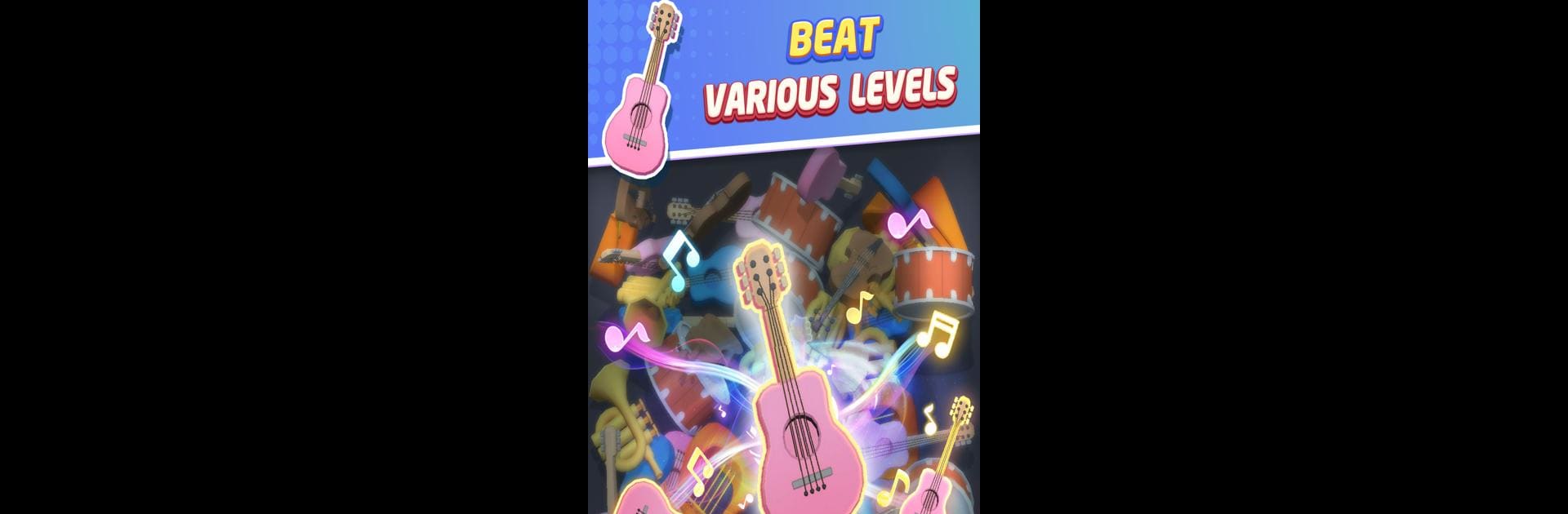
Match Triple 3D
Juega en PC con BlueStacks: la plataforma de juegos Android, en la que confían más de 500 millones de jugadores.
Página modificada el: Aug 26, 2025
Play Match Triple 3D on PC or Mac
Join millions to experience Match Triple 3D, an exciting Puzzle game from Ghost Studio Company. With BlueStacks App Player, you are always a step ahead of your opponent, ready to outplay them with faster gameplay and better control with the mouse and keyboard on your PC or Mac.
About the Game
Looking for a fresh take on puzzle games? Match Triple 3D by Ghost Studio Company is a matching game that puts your memory and quick thinking to the test. Each round throws a bunch of vibrant, 3D objects your way—you’ll need to spot and group them in sets of three before time runs out. Whether you’ve got five minutes to spare or want to settle in for a longer challenge, this one keeps things interesting with new objects and surprises as you go.
Game Features
-
Tons of 3D Objects:
Every level is packed with different items—think fruits, veggies, cakes, sports gear, little numbers—you name it. No two rounds feel identical. -
Quick, Challenging Rounds:
Pair up three identical tiles as fast as you can. There’s always that race against the clock, so it definitely keeps you on your toes. -
Power-Ups & Boosters:
Some levels get wild, but if you hit a tricky spot, boosters or hints can help you out of a jam. -
Clean, Playful Graphics:
The high-quality 3D visuals and light sound effects make the game surprisingly immersive—it just looks good and feels smooth. -
Fresh Levels Every Time:
With new setups on each stage and different objects unlocking as you keep playing, things stay fun and unpredictable. -
Casual, Brain-Training Fun:
It’s a solid workout for your focus and pattern-spotting skills—but the game’s laid-back feel means it’s great for relaxing, too. -
Play Anytime, Anywhere:
Match Triple 3D works well in short bursts or long sessions. You can even jump in on your PC with BlueStacks for a bigger, more comfortable view.
Ready to top the leaderboard? We bet you do. Let precise controls and sharp visuals optimized on BlueStacks lead you to victory.
Juega Match Triple 3D en la PC. Es fácil comenzar.
-
Descargue e instale BlueStacks en su PC
-
Complete el inicio de sesión de Google para acceder a Play Store, o hágalo más tarde
-
Busque Match Triple 3D en la barra de búsqueda en la esquina superior derecha
-
Haga clic para instalar Match Triple 3D desde los resultados de búsqueda
-
Complete el inicio de sesión de Google (si omitió el paso 2) para instalar Match Triple 3D
-
Haz clic en el ícono Match Triple 3D en la pantalla de inicio para comenzar a jugar



