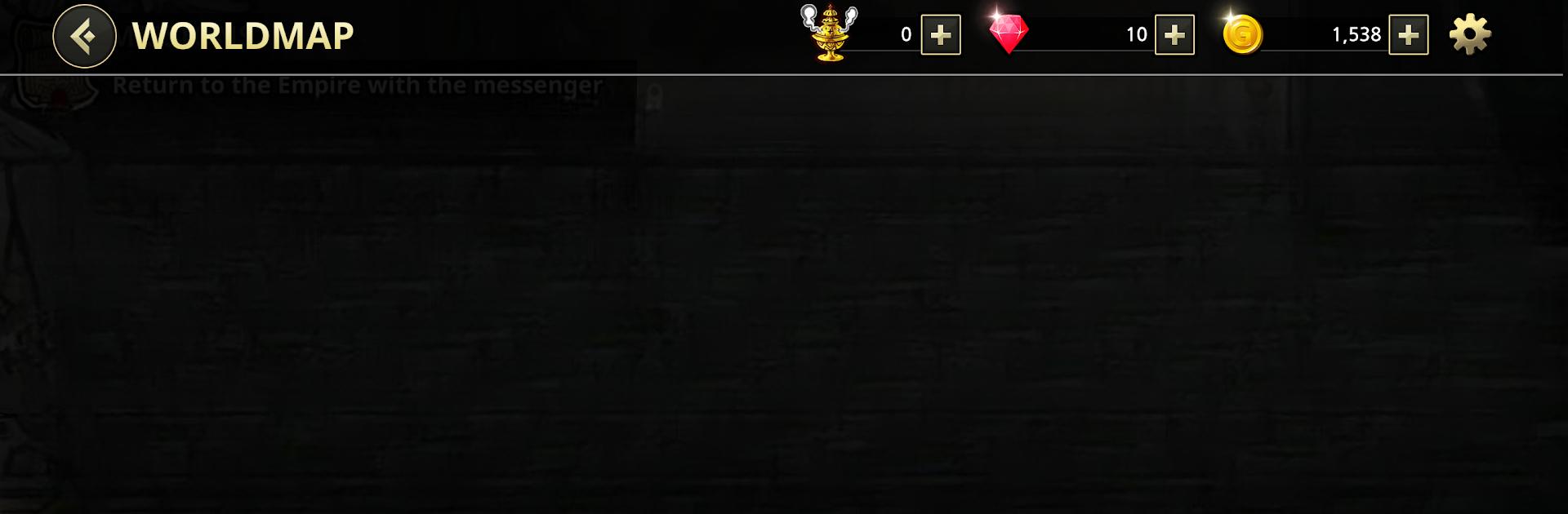
Counter Knights
Juega en PC con BlueStacks: la plataforma de juegos Android, en la que confían más de 500 millones de jugadores.
Página modificada el: Sep 19, 2025
Play Counter Knights on PC or Mac
Counter Knights brings the Action genre to life, and throws up exciting challenges for gamers. Developed by 235Software, this Android game is best experienced on BlueStacks, the World’s #1 app player for PC and Mac users.
About the Game
Counter Knights is an action-packed RPG from 235Software where your reflexes and timing shine front and center. Get ready for some seriously satisfying counterattacks, unique enemies, and a universe that feels both mysterious and alive. Whether you’re into customizing your knight, collecting rare relics, or unraveling secrets, there’s always something new to sink your teeth into here.
Game Features
- Timing-Based Counters
-
The heart of Counter Knights is all about catching that perfect moment to counter an enemy’s move. Nail it, and not only do you dish out damage, but you’re also untouchable for a few thrilling seconds.
-
Epic Boss Battles
-
Each boss has its own personality—and attack patterns. No lazy button-mashing here; you’ll have to watch, learn, and outsmart them to win these face-offs.
-
Character Growth Your Way
-
Want to go heavy on defense? Prefer a fast, aggressive style? Shape your knight however you like through upgrades, weapons, and special skills that match how you want to play.
-
Weapon and Relic Collection
-
Crack open ancient relic boxes for new weapons and powerful buffs. The more you collect, the more you expand your arsenal and unlock secrets scattered throughout the game’s world.
-
Playstyle Variety
-
Mix and match weapons and skills for a combat experience that feels fresh each run. From life-stealing combos to explosive area attacks, you can fine-tune your loadout for steady progress or all-out chaos.
-
Lore-Rich Storytelling
- As you fight your way forward, you’ll uncover a deeper story about your knight and the universe around them. Go as deep as you want—the world here has plenty to offer.
You’ll get the smoothest controls and visuals by playing Counter Knights with BlueStacks.
Get ready for a buttery smooth, high-performance gaming action only on BlueStacks.
Juega Counter Knights en la PC. Es fácil comenzar.
-
Descargue e instale BlueStacks en su PC
-
Complete el inicio de sesión de Google para acceder a Play Store, o hágalo más tarde
-
Busque Counter Knights en la barra de búsqueda en la esquina superior derecha
-
Haga clic para instalar Counter Knights desde los resultados de búsqueda
-
Complete el inicio de sesión de Google (si omitió el paso 2) para instalar Counter Knights
-
Haz clic en el ícono Counter Knights en la pantalla de inicio para comenzar a jugar




