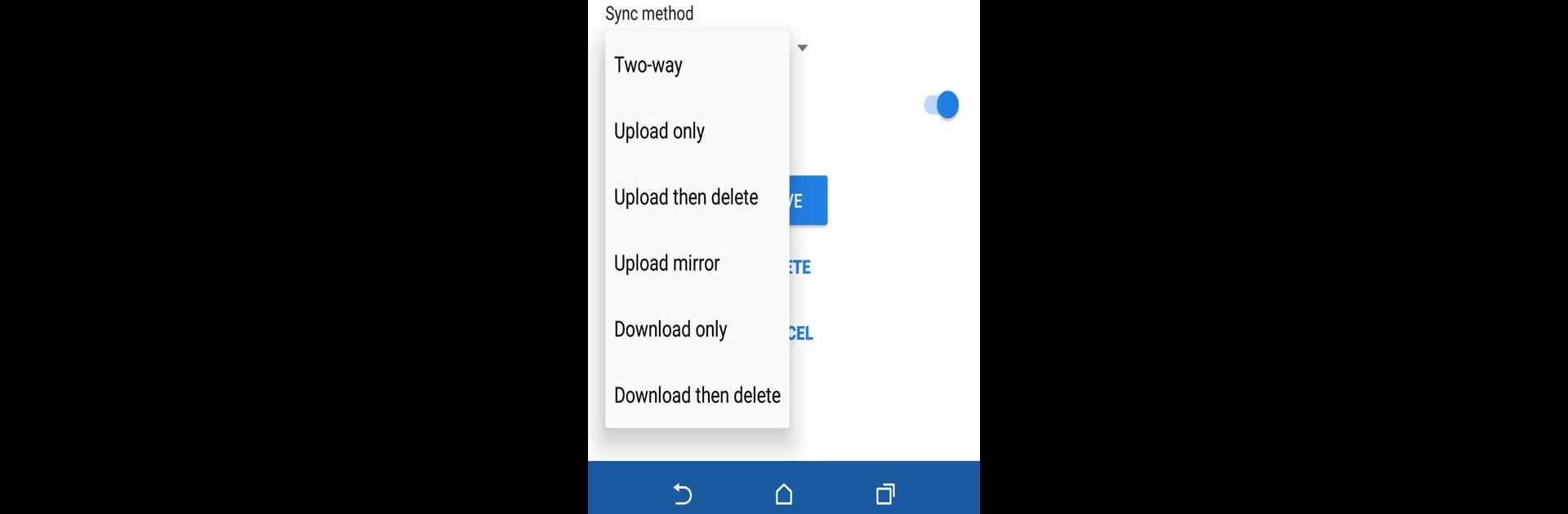

Dropsync PRO Key
Mainkan di PC dengan BlueStacks – platform Game-Game Android, dipercaya oleh lebih dari 500 juta gamer.
Halaman Dimodifikasi Aktif: Mar 27, 2024
Run Dropsync PRO Key on PC or Mac
What’s better than using Dropsync PRO Key by MetaCtrl? Well, try it on a big screen, on your PC or Mac, with BlueStacks to see the difference.
About the App
Dropsync PRO Key by MetaCtrl is your gateway to unlocking advanced features in the Dropsync app, designed to enhance your productivity. After installing the key, enjoy premium capabilities in syncing your files. Remember, the free version of Dropsync must stay on your device for the PRO Key to work its magic.
App Features
Sync Multiple Pairs of Folders
Effortlessly manage more than one pair of folders, keeping your data organized.
Support for Larger Files
Need to upload something big? Files over 10 MB are no problem here.
Smart Change Detection
Experience quicker syncs with our smart system that detects changes instantly.
Comprehensive Cloud Sync
Link your entire cloud account to a device folder, making access a breeze.
Custom App Security
Want to keep your settings safe? Protect them with a passcode.
Ad-Free Experience
Focus on what matters without any pesky ads interrupting your workflow.
Reliable Support
Have questions or need help? The app developer is just an email away, ready to assist.
Don’t forget, experience it all more seamlessly with BlueStacks.
Eager to take your app experience to the next level? Start right away by downloading BlueStacks on your PC or Mac.
Mainkan Dropsync PRO Key di PC Mudah saja memulainya.
-
Unduh dan pasang BlueStacks di PC kamu
-
Selesaikan proses masuk Google untuk mengakses Playstore atau lakukan nanti
-
Cari Dropsync PRO Key di bilah pencarian di pojok kanan atas
-
Klik untuk menginstal Dropsync PRO Key dari hasil pencarian
-
Selesaikan proses masuk Google (jika kamu melewati langkah 2) untuk menginstal Dropsync PRO Key
-
Klik ikon Dropsync PRO Key di layar home untuk membuka gamenya



