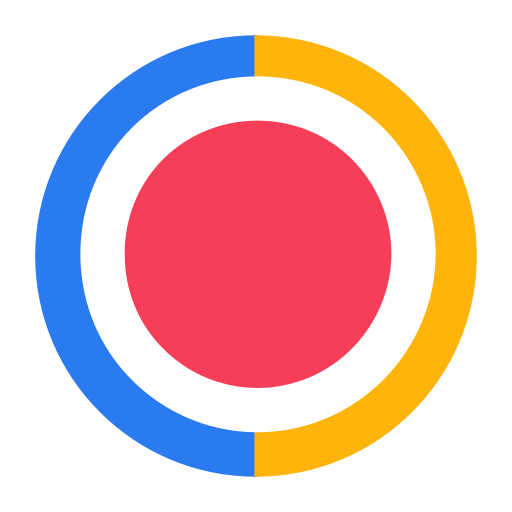Tubit: Live Streams
Mainkan di PC dengan BlueStacks – platform Game-Game Android, dipercaya oleh lebih dari 500 juta gamer.
Halaman Dimodifikasi Aktif: 3 Desember 2019
Ikhtisar
Mainkan Tubit: Live Streams di PC Mudah saja memulainya.
-
Unduh dan pasang BlueStacks di PC kamu
-
Selesaikan proses masuk Google untuk mengakses Playstore atau lakukan nanti
-
Cari Tubit: Live Streams di bilah pencarian di pojok kanan atas
-
Klik untuk menginstal Tubit: Live Streams dari hasil pencarian
-
Selesaikan proses masuk Google (jika kamu melewati langkah 2) untuk menginstal Tubit: Live Streams
-
Klik ikon Tubit: Live Streams di layar home untuk membuka gamenya