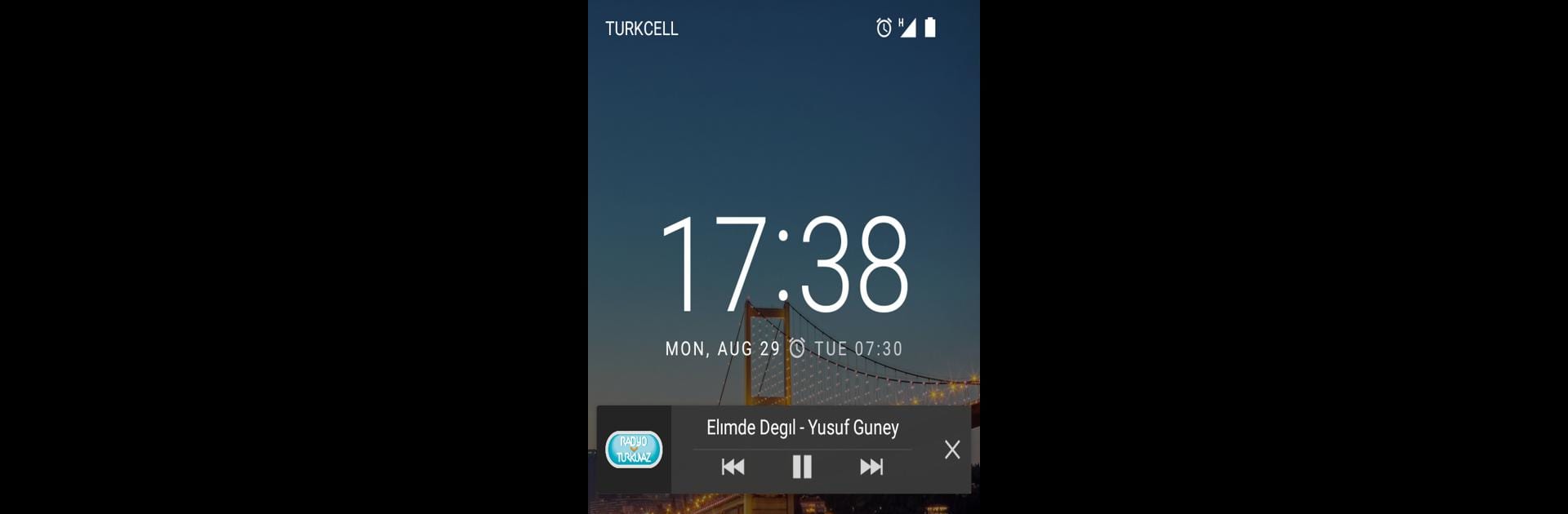

Turkuvaz Radyolar
Mainkan di PC dengan BlueStacks – platform Game-Game Android, dipercaya oleh lebih dari 500 juta gamer.
Halaman Dimodifikasi Aktif: 16 Januari 2020
Run Turkuvaz Radyolar on PC or Mac
Get freedom from your phone’s obvious limitations. Use Turkuvaz Radyolar, made by TURKUVAZ HABERLESME VE YAYINCILIK A.S., a Music & Audio app on your PC or Mac with BlueStacks, and level up your experience.
So, Turkuvaz Radyolar is this app that basically brings a bunch of different Turkish radio stations all together in one place. There’s a lot going on inside — from Turkish pop hits to those really timeless, classic songs (the kind your parents probably love), plus stuff for when you’re in a romantic mood or just want something chill. It’s not only music, though. If you’re looking to keep up with news, there’s a channel for that too, along with sports radio if that’s your thing. It connects you to a whole mix of stations, including some that focus on regional Turkish folk music, and even a steady flow of international slow hits for when you want to hear something a little different.
The app itself is simple to scroll through, even if you’re playing around on a PC using something like BlueStacks. Just pick a station, leave it running in the background, and you kind of forget you’re not actually using a regular radio. It’s got that 24/7 thing going, so there’s never a weird gap where nothing’s playing. One thing that stands out is how easy it is to switch between the different vibes — one minute, it’s love songs, the next, it’s live sports, and then jump straight into traditional tunes without having to jump through hoops. What’s also nice is that it’s always up and running, so there’s always something new coming on.
Ready to experience Turkuvaz Radyolar on a bigger screen, in all its glory? Download BlueStacks now.
Mainkan Turkuvaz Radyolar di PC Mudah saja memulainya.
-
Unduh dan pasang BlueStacks di PC kamu
-
Selesaikan proses masuk Google untuk mengakses Playstore atau lakukan nanti
-
Cari Turkuvaz Radyolar di bilah pencarian di pojok kanan atas
-
Klik untuk menginstal Turkuvaz Radyolar dari hasil pencarian
-
Selesaikan proses masuk Google (jika kamu melewati langkah 2) untuk menginstal Turkuvaz Radyolar
-
Klik ikon Turkuvaz Radyolar di layar home untuk membuka gamenya


