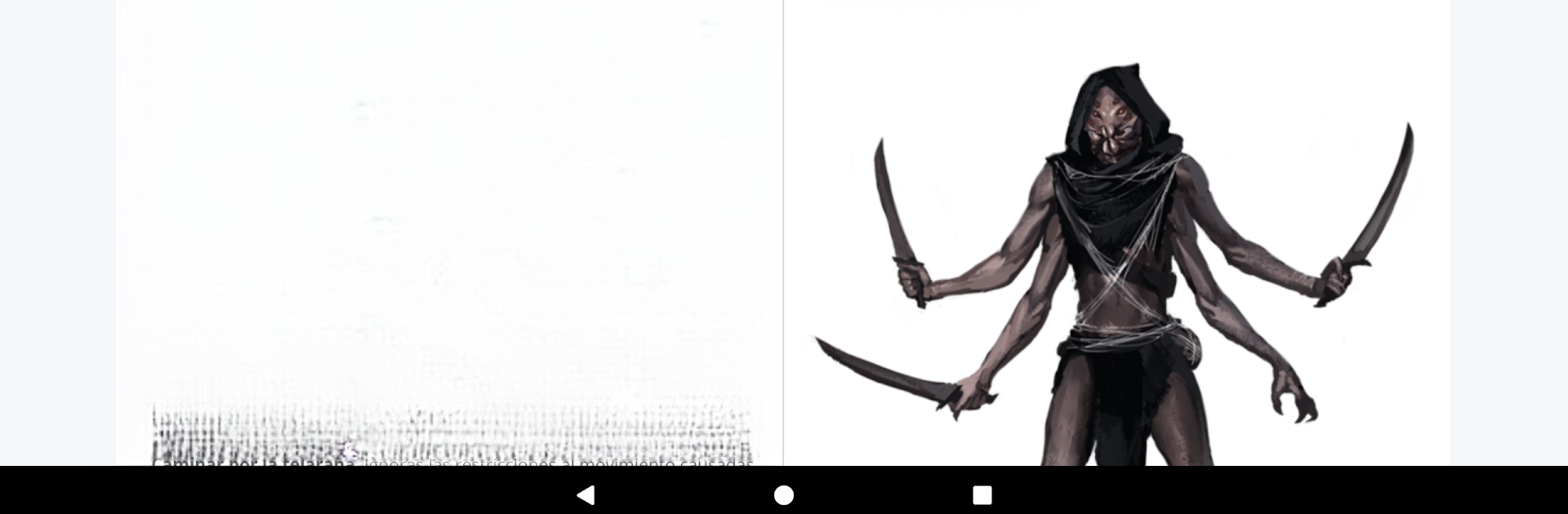

Dungeon20
Mainkan di PC dengan BlueStacks – platform Game-Game Android, dipercaya oleh lebih dari 500 juta gamer.
Halaman Dimodifikasi Aktif: 12 Juni 2019
Run Dungeon20 on PC or Mac
Upgrade your experience. Try Dungeon20, the fantastic Entertainment app from TwinCoders, from the comfort of your laptop, PC, or Mac, only on BlueStacks.
Dungeon20 is basically a handy all-in-one tool for people who play tabletop RPGs like Dungeons & Dragons or El Resurgir del Dragón. It lets players put together their characters without fumbling around with rulebooks—most of the complicated parts get sorted out for you. There’s this assistant vibe to it, where you just click through the menus, and it helps build your character step-by-step, so it feels organized, and the info you need is never far away. There’s a big library for looking up spells, classes, races, and backgrounds, so nobody’s stuck flipping through PDFs or carrying piles of books to a game night.
Players can bring their characters to life on a phone or tablet, which makes things simple at the table (no more forgotten sheets). For people who like things on paper, there’s an option to print out a custom sheet as a PDF. What stands out is how it handles campaigns—friends can join the same campaign, share characters, and keep a campaign journal together. The game master gets some extra tools for organizing everything and assigning characters, which makes running a session less hectic. It works pretty smoothly on PC through BlueStacks, for those who prefer a bigger screen to manage everything or want to type things out faster. In the end, it’s about making it easier to play—having all your stuff together in one place, whether you’re a player or the game master.
Eager to take your app experience to the next level? Start right away by downloading BlueStacks on your PC or Mac.
Mainkan Dungeon20 di PC Mudah saja memulainya.
-
Unduh dan pasang BlueStacks di PC kamu
-
Selesaikan proses masuk Google untuk mengakses Playstore atau lakukan nanti
-
Cari Dungeon20 di bilah pencarian di pojok kanan atas
-
Klik untuk menginstal Dungeon20 dari hasil pencarian
-
Selesaikan proses masuk Google (jika kamu melewati langkah 2) untuk menginstal Dungeon20
-
Klik ikon Dungeon20 di layar home untuk membuka gamenya


