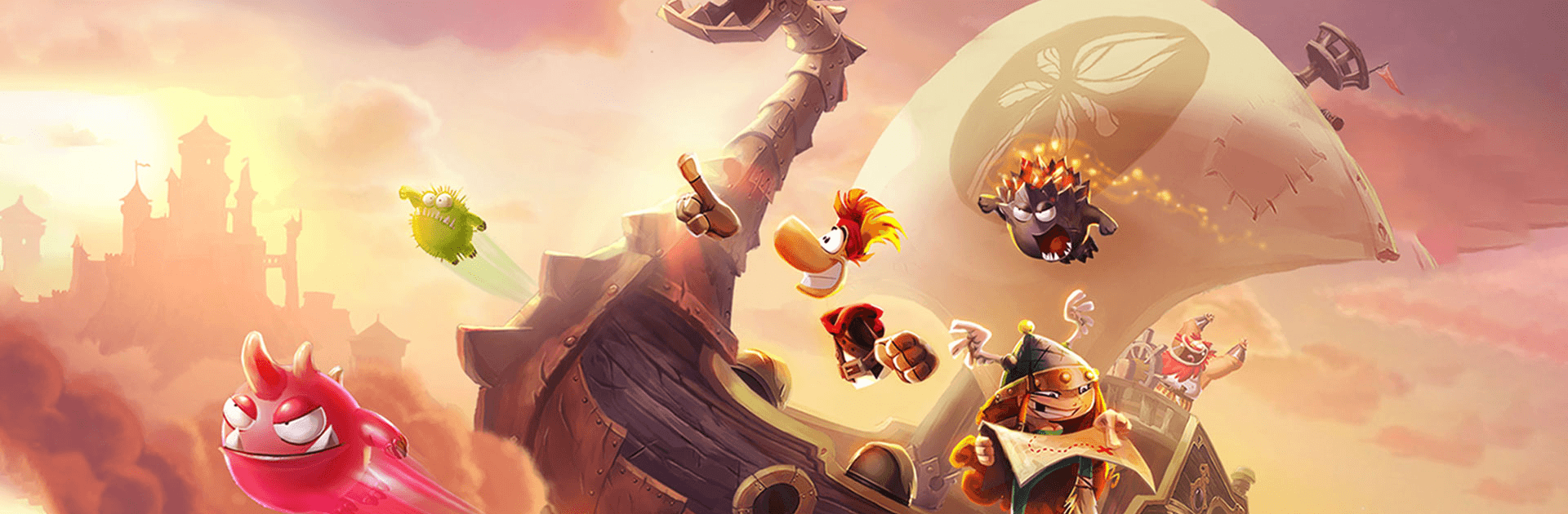
Rayman Adventures
Mainkan di PC dengan BlueStacks – platform Game-Game Android, dipercaya oleh lebih dari 500 juta gamer.
Halaman Dimodifikasi Aktif: 26 Februari 2019
Play Rayman Adventures on PC
Only a true hero can save the world. That’s when you call Rayman! The enchanted forest is in trouble, as the Ancient Eggs, responsible for sustaining the Sacred Tree, were stolen and scattered across the world. Just guess who is going to look for them? Rayman himself! Play Rayman Adventures on PC and Mac with BlueStacks and join an exciting new adventure to save the world! Play with over 55 characters and familiar faces, like Barbara and Teensie, battle against minotaurs, bandits and dozens of powerful monsters and show the world once again why Rayman is… Well, Rayman! Explore seven different worlds, unlock new adventures, develop new abilities and collect the amazing Incrediballs to become even stronger. The time has come for you to embark in another thrilling story alongside Rayman. What are you waiting for to do so? Download Rayman Adventures on PC with BlueStacks and save the Sacred Tree as soon as you can!
Mainkan Rayman Adventures di PC Mudah saja memulainya.
-
Unduh dan pasang BlueStacks di PC kamu
-
Selesaikan proses masuk Google untuk mengakses Playstore atau lakukan nanti
-
Cari Rayman Adventures di bilah pencarian di pojok kanan atas
-
Klik untuk menginstal Rayman Adventures dari hasil pencarian
-
Selesaikan proses masuk Google (jika kamu melewati langkah 2) untuk menginstal Rayman Adventures
-
Klik ikon Rayman Adventures di layar home untuk membuka gamenya

