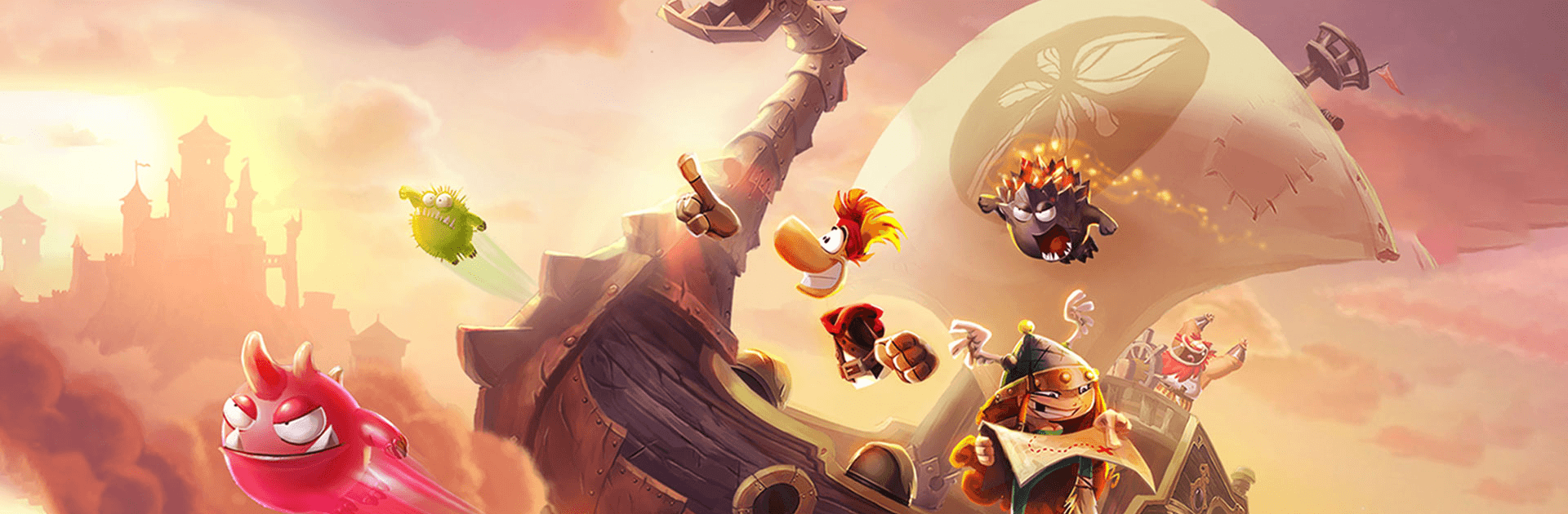
Rayman Adventures
Chơi trên PC với BlueStacks - Nền tảng chơi game Android, được hơn 500 triệu game thủ tin tưởng.
Trang đã được sửa đổi vào: 1 tháng 3, 2021
Play Rayman Adventures on PC
Only a true hero can save the world. That’s when you call Rayman! The enchanted forest is in trouble, as the Ancient Eggs, responsible for sustaining the Sacred Tree, were stolen and scattered across the world. Just guess who is going to look for them? Rayman himself! Play Rayman Adventures on PC and Mac with BlueStacks and join an exciting new adventure to save the world! Play with over 55 characters and familiar faces, like Barbara and Teensie, battle against minotaurs, bandits and dozens of powerful monsters and show the world once again why Rayman is… Well, Rayman! Explore seven different worlds, unlock new adventures, develop new abilities and collect the amazing Incrediballs to become even stronger. The time has come for you to embark in another thrilling story alongside Rayman. What are you waiting for to do so? Download Rayman Adventures on PC with BlueStacks and save the Sacred Tree as soon as you can!
Chơi Rayman Adventures trên PC. Rất dễ để bắt đầu
-
Tải và cài đặt BlueStacks trên máy của bạn
-
Hoàn tất đăng nhập vào Google để đến PlayStore, hoặc thực hiện sau
-
Tìm Rayman Adventures trên thanh tìm kiếm ở góc phải màn hình
-
Nhấn vào để cài đặt Rayman Adventures trong danh sách kết quả tìm kiếm
-
Hoàn tất đăng nhập Google (nếu bạn chưa làm bước 2) để cài đặt Rayman Adventures
-
Nhấn vào icon Rayman Adventures tại màn hình chính để bắt đầu chơi

