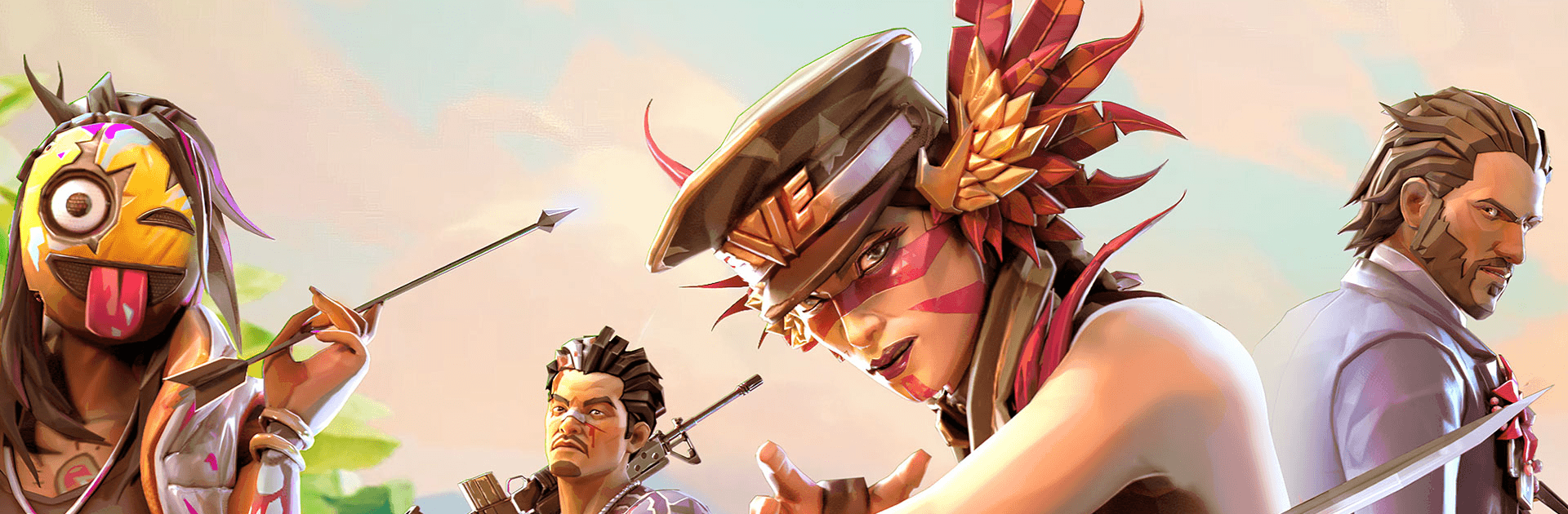
Arena Survivors Battle Royale
Juega en PC con BlueStacks: la plataforma de juegos Android, en la que confían más de 500 millones de jugadores.
Página modificada el: 12 ene 2023
Play Arena Survivors Battle Royale on PC
Arena Survivors Battle Royale is an action game developed by Ubisoft Entertainment. BlueStacks app player is the best platform to play this Android game on your PC or Mac for an immersive gaming experience!
Play Arena Survivors Battle Royale on PC and enjoy this action game from the large and gorgeous display on your PC! A once-fun setting has now become a bloodbath. Fight to survive the crazy battlefield!
In the Arena Survivors Battle Royale PC game, you must fight your way off the bizarre, isolated island. Explore the island and gather resources to help you get stronger and more invincible. There are over 10 unique survivors to choose from. Unlock and upgrade them for more powerful playstyles!
Fight fast-paced battles with more than 40 players on the map! Defend yourself against wild animals and compete against other players! Improve your weapons during each match to get more powerful!
There are a variety of game modes to choose from! Make it on your own in the solo mode or form alliances with other players in the trio mode. How long can you survive? It’s time to find out!
Download Arena Survivors Battle Royale on PC to play this exciting and insanely challenging action game.
Juega Arena Survivors Battle Royale en la PC. Es fácil comenzar.
-
Descargue e instale BlueStacks en su PC
-
Complete el inicio de sesión de Google para acceder a Play Store, o hágalo más tarde
-
Busque Arena Survivors Battle Royale en la barra de búsqueda en la esquina superior derecha
-
Haga clic para instalar Arena Survivors Battle Royale desde los resultados de búsqueda
-
Complete el inicio de sesión de Google (si omitió el paso 2) para instalar Arena Survivors Battle Royale
-
Haz clic en el ícono Arena Survivors Battle Royale en la pantalla de inicio para comenzar a jugar

