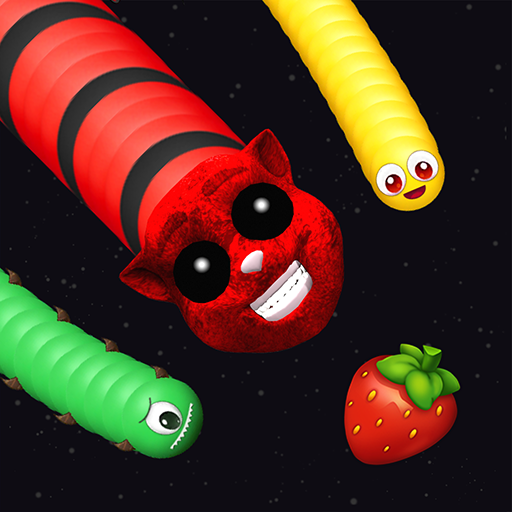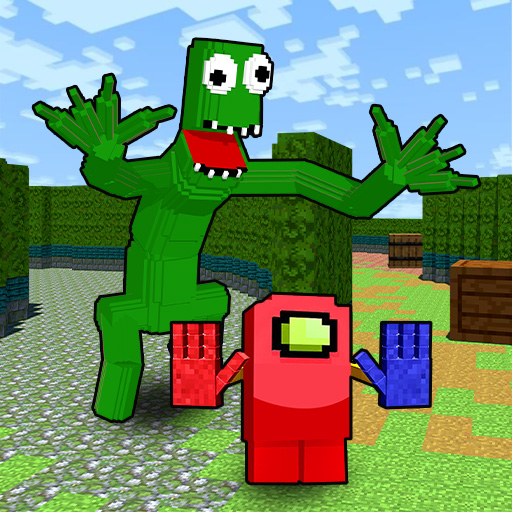Smasher Amogus - Impostar IO
Juega en PC con BlueStacks: la plataforma de juegos Android, en la que confían más de 500 millones de jugadores.
Página modificada el: 27 jul 2022
Play Smasher Amogus - Impostar IO on PC
SMASH AND RUN!
In Imposter Smashers - Fun io game, you will smash other crewmates with huge hammer, and absorb their powers to become bigger and stronger. However, be careful with tricky impostors since they intend to bump into you suddenly and clash with you!
Now available to change into different roles for more excitements: Hunter, Assasin, Captain, Wugy, Bunzo, Mommy and Baby Long Legs,... with amazing skills and weapons. In this io game, you fight with other multiplayer and become the last standing who survive through this night. Be sure to have smart and clever strategy
⚡️GAME FEATURE⚡️
- Easy and addictive smash game
- Control crewmate with one finger
- Various amazing roles with cool skins and skill
- Awesome graphics and design
- Playable with an internet connection
🕹 HOW TO PLAY 🕹
- Tap and hold to move your character
- Get closer to crewmate and release to smash them
- Run to avoid being hit
Are you ready to run, smash & avoid other crewmates to be the last alive? Download Smasher Amogus - Imposter IO NOW!
Juega Smasher Amogus - Impostar IO en la PC. Es fácil comenzar.
-
Descargue e instale BlueStacks en su PC
-
Complete el inicio de sesión de Google para acceder a Play Store, o hágalo más tarde
-
Busque Smasher Amogus - Impostar IO en la barra de búsqueda en la esquina superior derecha
-
Haga clic para instalar Smasher Amogus - Impostar IO desde los resultados de búsqueda
-
Complete el inicio de sesión de Google (si omitió el paso 2) para instalar Smasher Amogus - Impostar IO
-
Haz clic en el ícono Smasher Amogus - Impostar IO en la pantalla de inicio para comenzar a jugar