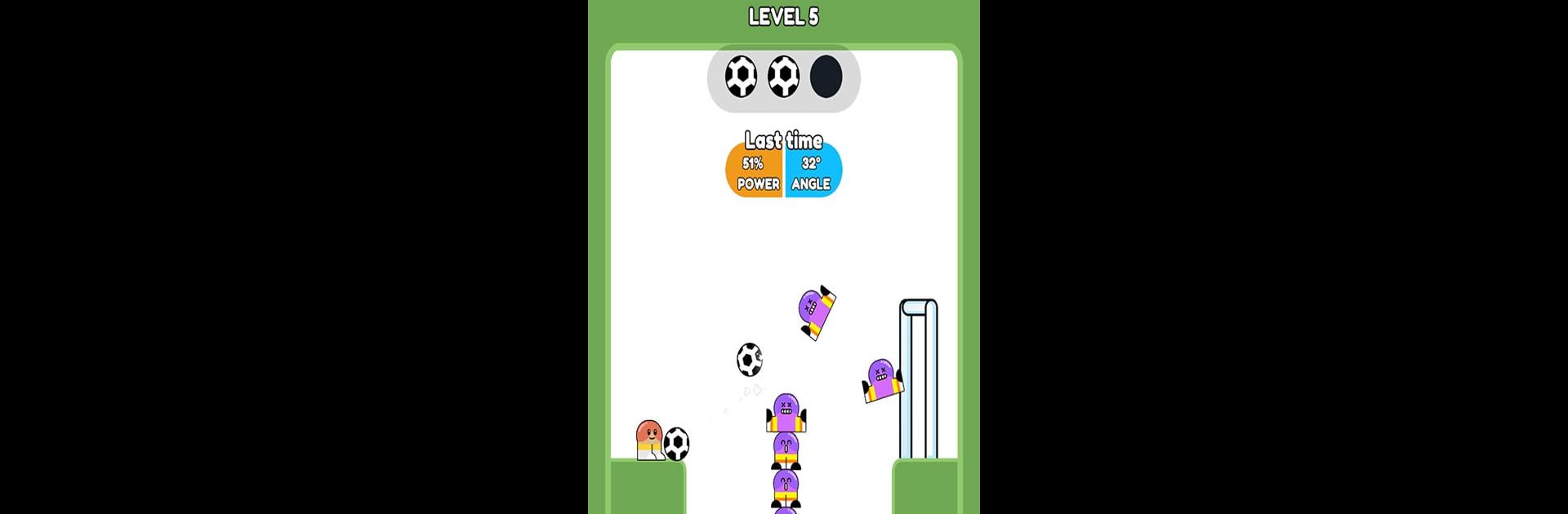

Soccer Game: Kick & Score
Juega en PC con BlueStacks: la plataforma de juegos Android, en la que confían más de 500 millones de jugadores.
Página modificada el: 25 jun 2024
Play Soccer Game: Kick & Score on PC or Mac
From the innovators and creators at Rocket Succeed Together, Soccer Game: Kick & Score is another fun addition to the World of Casual games. Go beyond your mobile screen and play it bigger and better on your PC or Mac. An immersive experience awaits you.
About the Game
If you’re into soccer but want something a little different from the usual match routine, Soccer Game: Kick & Score could be just the thing. Developed by Rocket Succeed Together, this casual game mixes all the satisfying kicks and goals of soccer with some clever puzzle twists. You don’t need to slog through cutscenes or waffle—just open it up and you’re right in the action, figuring out the best way to score with every new challenge.
Game Features
-
No-Nonsense Gameplay
Forget about long introductions or confusing menus—just jump in and start kicking. It’s all about instant play and getting straight to the good stuff. -
Physics-Based Action
Every kick, bounce, and goal follows real-feeling physics. You might need to get creative to make your shot, since balls respond just like you’d expect—and sometimes that means some surprising, funny moments. -
Puzzling Goals
Each level serves up unique puzzles where reaching the goal isn’t always straightforward. Expect tricky setups and obstacles that require more than just a powerful kick. -
Plenty of Challenges
With lots of different levels, there’s always a new test for your problem-solving skills. Some you’ll breeze through, others will have you scratching your head trying to figure out the perfect shot. -
Best Played on BlueStacks
Looks great and runs smooth—especially if you’re trying it out on BlueStacks, where the controls and visuals really shine.
Get ready for a buttery smooth, high-performance gaming action only on BlueStacks.
Juega Soccer Game: Kick & Score en la PC. Es fácil comenzar.
-
Descargue e instale BlueStacks en su PC
-
Complete el inicio de sesión de Google para acceder a Play Store, o hágalo más tarde
-
Busque Soccer Game: Kick & Score en la barra de búsqueda en la esquina superior derecha
-
Haga clic para instalar Soccer Game: Kick & Score desde los resultados de búsqueda
-
Complete el inicio de sesión de Google (si omitió el paso 2) para instalar Soccer Game: Kick & Score
-
Haz clic en el ícono Soccer Game: Kick & Score en la pantalla de inicio para comenzar a jugar



