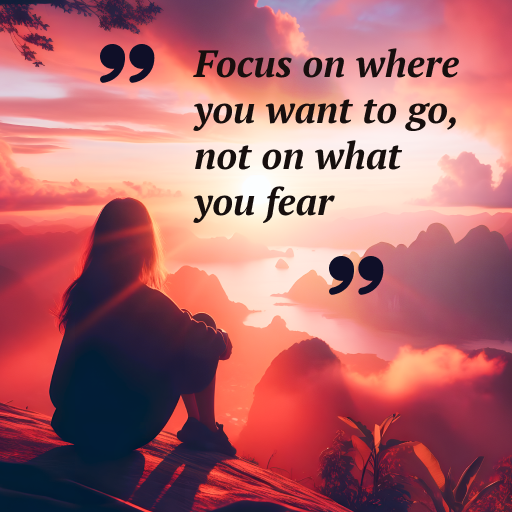Daily Quote - Positive quotes
Juega en PC con BlueStacks: la plataforma de juegos Android, en la que confían más de 500 millones de jugadores.
Página modificada el: 20 jun 2020
Play Inspirational and Motivational Quotes: Daily Quote on PC
*** The Android version of the Inspirational and Motivational Quotes app featured in The Wall Street Journal article “Girl Scouts CEO Anna Maria Chávez's Favorite Gadgets” ***
“For getting my day started, coffee is nice, but a dose of inspiration reminds me that anything is possible, that each day is a chance to make a difference in this world.” ~ Anna Maria Chávez
Inspirational and Motivational Quotes, powerful nuggets of wisdom condensed into one or two lines. This App aims to provide you with a brief daily moment to reflect, or in times of adversity, inspiration to persevere. We have carefully selected each quote. They resonated with us personally and hope you enjoy them as much as we do.
SUCCESS Magazine Citation:
A New You: Reinvent yourself with these apps.
SUCCESS Magazine November 2015 - Tim Ferriss
http://www.success.com
WSJ Article Citation:
Kronsberg, Matthew. “Girl Scouts CEO Anna Maria Chávez's Favorite Gadgets.” The Wall Street Journal Personal Tech, 30 May 2014. http://online.wsj.com/articles/girl-scouts-ceo-anna-maria-chavezs-favorite-gadgets-1401468697
Photo Credit:
brewbooks (http://www.flickr.com/photos/brewbooks/) | CC BY-SA 2.0
Juega Daily Quote - Positive quotes en la PC. Es fácil comenzar.
-
Descargue e instale BlueStacks en su PC
-
Complete el inicio de sesión de Google para acceder a Play Store, o hágalo más tarde
-
Busque Daily Quote - Positive quotes en la barra de búsqueda en la esquina superior derecha
-
Haga clic para instalar Daily Quote - Positive quotes desde los resultados de búsqueda
-
Complete el inicio de sesión de Google (si omitió el paso 2) para instalar Daily Quote - Positive quotes
-
Haz clic en el ícono Daily Quote - Positive quotes en la pantalla de inicio para comenzar a jugar