
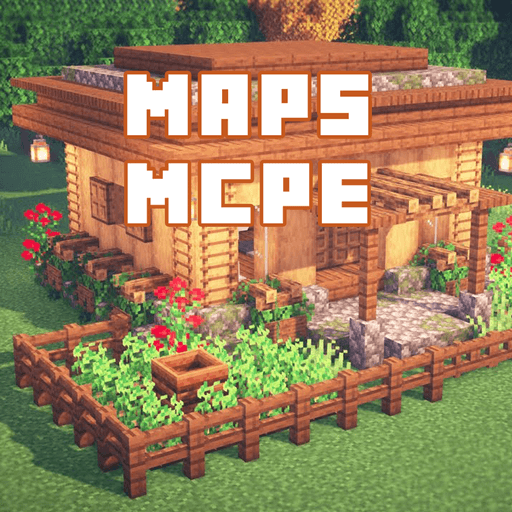
Maps for Minecraft PE
Gioca su PC con BlueStacks: la piattaforma di gioco Android, considerata affidabile da oltre 500 milioni di giocatori.
Pagina modificata il: Aug 16, 2024
Play Maps for Minecraft PE on PC
Browse map you like, then press INSTALL, all done. Then you can switch to Minecraft and enjoy your downloaded map from world list.
FEATURES:
- One click to install world/ map.
- Free and best maps for multiple players.
- Many categories to choose include hot maps like Skywars, Minigame, Survival, Parkour, Adventure, Creative, PvP Multiplayer..
- Contain exclusive and famous maps like Hunger Games, Redstone, Flying Island, Nexus City, Escape from Prisons, Cops and Bandits..
- Support various MCPE version from 0.13.0+, 0.14.0+, 0.15.0+, 0.16.0+..to 1.0.0,1.1.0,1.2.0+
- Complete guide and support.
- You can submit your own map.
- Weekly update with tons of new maps.
ATTENTION:
This application does use the internet to load new data, so please be aware of data usage!
This is an unofficial application for Minecraft Pocket Edition. This application is not affiliated in any way with Mojang AB. The Minecraft Name, the Minecraft Brand and the Minecraft Assets are all property of Mojang AB or their respectful owner.
Gioca Maps for Minecraft PE su PC. È facile iniziare.
-
Scarica e installa BlueStacks sul tuo PC
-
Completa l'accesso a Google per accedere al Play Store o eseguilo in un secondo momento
-
Cerca Maps for Minecraft PE nella barra di ricerca nell'angolo in alto a destra
-
Fai clic per installare Maps for Minecraft PE dai risultati della ricerca
-
Completa l'accesso a Google (se hai saltato il passaggio 2) per installare Maps for Minecraft PE
-
Fai clic sull'icona Maps for Minecraft PE nella schermata principale per iniziare a giocare



