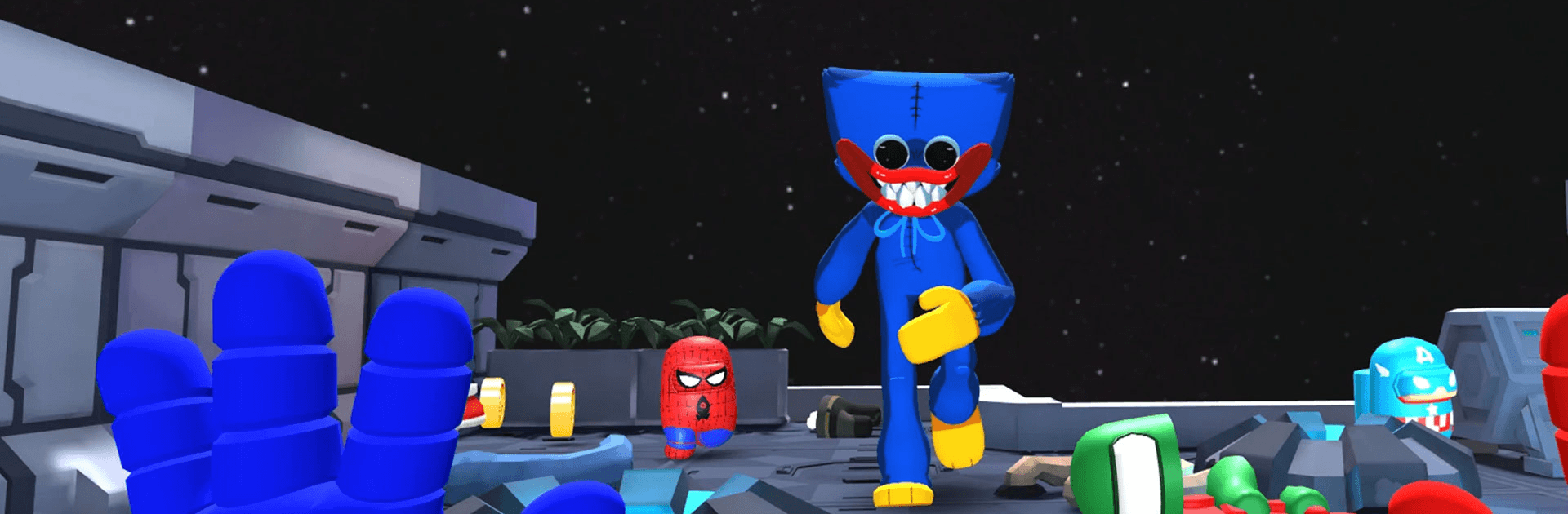
Wuggy Horror: Hide N' Seek
Jouez sur PC avec BlueStacks - la plate-forme de jeu Android, approuvée par + 500M de joueurs.
Page Modifiée le: 27 janvier 2022
Play Wuggy Horror: Hide N' Seek on PC
Wuggy Horror: Hide N’ Seek is an action game developed by Rocket Game Studio. BlueStacks app player is the best platform to play this Android game on your PC or Mac for an immersive gaming experience.
Download Wuggy Horror: Hide N’ Seek on PC and enjoy playing a semi-twisted kind of hide and seek. Choose the character you want to be and have fun. Are you ready to play? Download Wuggy Horror: Hide N’ Seek on PC now.
In this game, help Poppy pick among several roles to play as. You can choose to play as either a hunter, trapper, gunner or captain. Have fun running around looking for where to hide, the space is wide enough to run to any corner. Run as fast as you can and don’t get caught or smashed when you play the role of an imposter. Move past the seeker when it’s not looking and collect the rewards and gold coins lying around.
However, be careful when running around to avoid getting trapped by an obstacle and thereby getting caught by the seeker. Level up and buy new skins to make the game even more interesting. Feel free to smash the imposters when you act as Huggy Wuggy, the seeker. Have fun playing this game online or offline and everywhere.
Jouez à Wuggy Horror: Hide N' Seek sur PC. C'est facile de commencer.
-
Téléchargez et installez BlueStacks sur votre PC
-
Connectez-vous à Google pour accéder au Play Store ou faites-le plus tard
-
Recherchez Wuggy Horror: Hide N' Seek dans la barre de recherche dans le coin supérieur droit
-
Cliquez pour installer Wuggy Horror: Hide N' Seek à partir des résultats de la recherche
-
Connectez-vous à Google (si vous avez ignoré l'étape 2) pour installer Wuggy Horror: Hide N' Seek
-
Cliquez sur l'icône Wuggy Horror: Hide N' Seek sur l'écran d'accueil pour commencer à jouer

