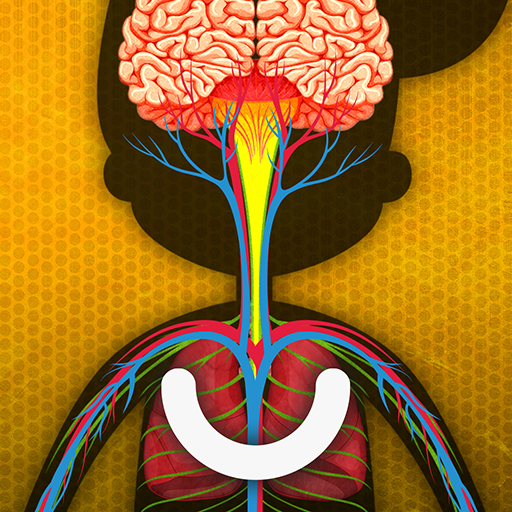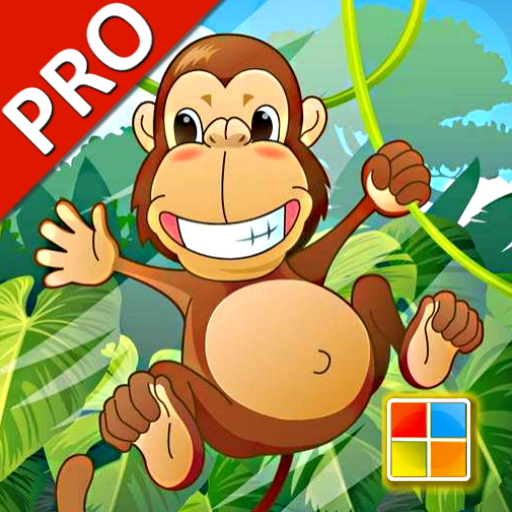Bambini: KIDS match'em Pro
Gioca su PC con BlueStacks: la piattaforma di gioco Android, considerata affidabile da oltre 500 milioni di giocatori.
Pagina modificata il: 2 luglio 2013
Play KIDS match'em Pro on PC
The game is a fun way to improve your and your kids' short-term and sensory memory skills! It was specially designed for children.
The game is probably the best of its kind on the Android Market.
Features
★ supports all display sizes and screen resolutions
★ high quality graphics
★ smooth animations
★ very nice sound effects
★ 2 difficulty levels (number of cards ranges between 12 and 30 cards)
★ 6 different card sets including cute animals, furry creatures, colorful hats, cartoon vehicles, food, and summer!
Benefits
★ fun for kids and adults
★ simple, yet addictive game play
★ kids love it
★ improves memory skills
★ ad-free
Gioca Bambini: KIDS match'em Pro su PC. È facile iniziare.
-
Scarica e installa BlueStacks sul tuo PC
-
Completa l'accesso a Google per accedere al Play Store o eseguilo in un secondo momento
-
Cerca Bambini: KIDS match'em Pro nella barra di ricerca nell'angolo in alto a destra
-
Fai clic per installare Bambini: KIDS match'em Pro dai risultati della ricerca
-
Completa l'accesso a Google (se hai saltato il passaggio 2) per installare Bambini: KIDS match'em Pro
-
Fai clic sull'icona Bambini: KIDS match'em Pro nella schermata principale per iniziare a giocare