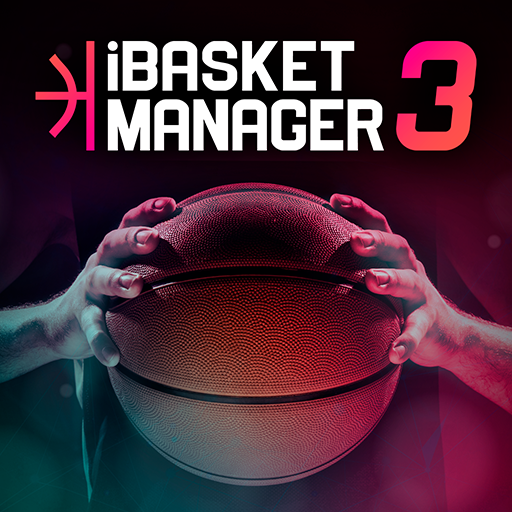Youtubers Life: Gaming Channel
Juega en PC con BlueStacks: la plataforma de juegos Android, en la que confían más de 500 millones de jugadores.
Página modificada el: Sep 30, 2024
Play Youtubers Life OMG! on PC or Mac
Digital revolution brought along some peculiar professions these days. And with it, a very important role in the social media network in general: the digital influencer. And though there are lot of ways of becoming one of these people, the best of them will always be YouTube. So, how about accomplish everyone’s dream of becoming a popular YouTuber and transforming your channel into a real celebrity? Play Youtubers Life OMG! on PC and Mac with BlueStacks and live the life of a famous YouTuber who is shooting for the stars! Angariate your own followers, select a theme for your channel, upload interesting videos, interact with your fans and surround yourself with the luxury you always dreamed of. From crafting your own avatar to decide what to do with so much fame. Go step by step, invest your money wisely, develop your own planning and schedule and see how it goes! In the end, you have nothing to lose, only to win! Download Youtubers Life OMG! on PC with BlueStacks and, who knows, you might end up going for the real deal here! Good luck!
Juega Youtubers Life: Gaming Channel en la PC. Es fácil comenzar.
-
Descargue e instale BlueStacks en su PC
-
Complete el inicio de sesión de Google para acceder a Play Store, o hágalo más tarde
-
Busque Youtubers Life: Gaming Channel en la barra de búsqueda en la esquina superior derecha
-
Haga clic para instalar Youtubers Life: Gaming Channel desde los resultados de búsqueda
-
Complete el inicio de sesión de Google (si omitió el paso 2) para instalar Youtubers Life: Gaming Channel
-
Haz clic en el ícono Youtubers Life: Gaming Channel en la pantalla de inicio para comenzar a jugar