
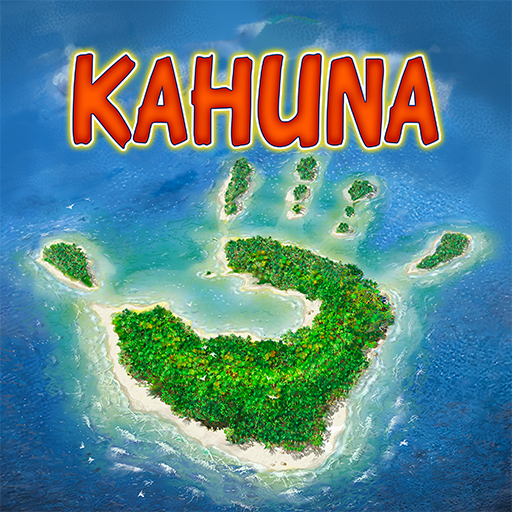
Kahuna
Mainkan di PC dengan BlueStacks – platform Game-Game Android, dipercaya oleh lebih dari 500 juta gamer.
Halaman Dimodifikasi Aktif: 4 Desember 2019
Play Kahuna on PC
Build bridges to link the islands to each other, and try to expand your empire of islands as much as possible through three rounds of the match. You‘ll need a good strategy to do so; but only, if the gods are well disposed towards you, you’ll draw the right cards – and be able to conquer the beach paradise.
In the single-player campaign, compete with the friendly fisherman, the skilful tattoo artist, the merciless warrior, or the ingenious chieftain; or prove yourself in multi-player matches against your friends or Kahuna players from all over the world. You’ll learn the simple rules of the exciting board game very quickly; however, conquering the island paradise will turn out well only for the best.
Join us on an exciting journey to the South Pacific – but be careful: its magic doesn’t let you go anymore!
- Magical game for one or two players
- Easy rules for a fast game start
- Campaign mode for single players
- Turn-based online multiplayer mode for two players
- Numerous achievements
- 12 AI opponents with different personalities and tactics provide varied challenges
- Based on the successful board game classic
- Available languages: English, French, German, Dutch
*****
Questions or suggestions for improvements:
Mail to android@usm.de
We are looking forward to your feedback!
For more information on news and updates: www.usmgames.com
or visit us on www.facebook.com/UnitedSoftMedia and twitter.com/USM_News
*****
Mainkan Kahuna di PC Mudah saja memulainya.
-
Unduh dan pasang BlueStacks di PC kamu
-
Selesaikan proses masuk Google untuk mengakses Playstore atau lakukan nanti
-
Cari Kahuna di bilah pencarian di pojok kanan atas
-
Klik untuk menginstal Kahuna dari hasil pencarian
-
Selesaikan proses masuk Google (jika kamu melewati langkah 2) untuk menginstal Kahuna
-
Klik ikon Kahuna di layar home untuk membuka gamenya




