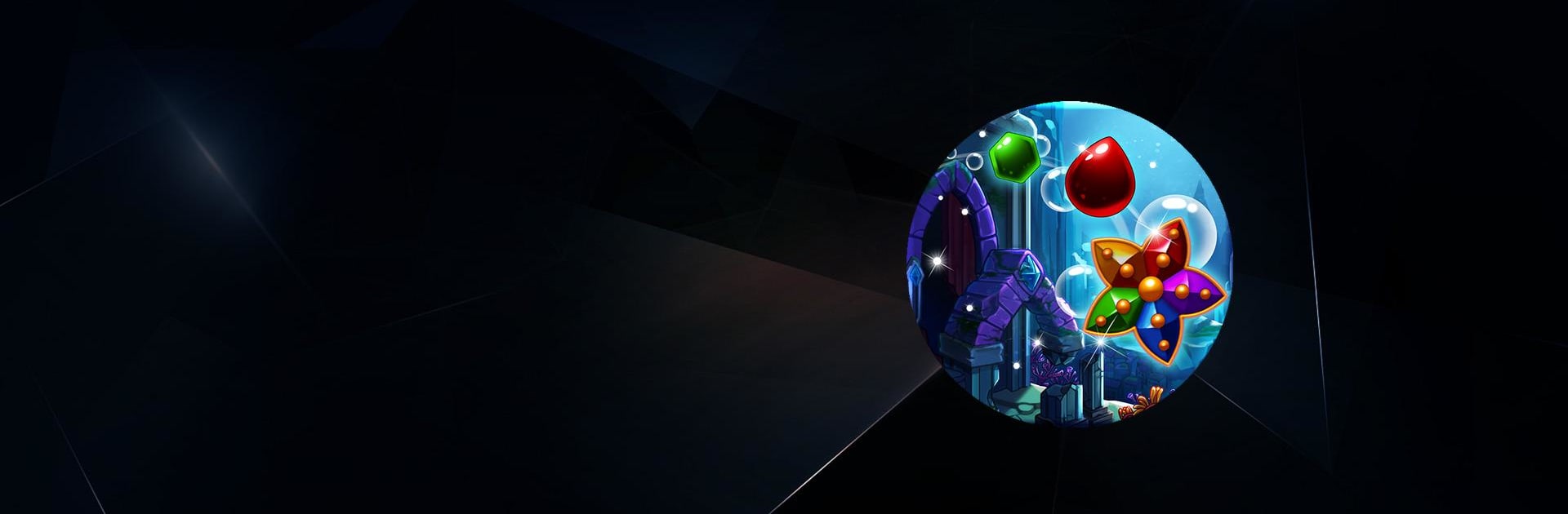
Jewel Water World
Mainkan di PC dengan BlueStacks – platform Game-Game Android, dipercaya oleh lebih dari 500 juta gamer.
Halaman Dimodifikasi Aktif: Aug 20, 2025
Play Jewel Water World on PC or Mac
From the innovators and creators at V2R, Jewel Water World is another fun addition to the World of Casual games. Go beyond your mobile screen and play it bigger and better on your PC or Mac. An immersive experience awaits you.
About the Game
Jewel Water World invites you to step into a bright, underwater playground packed with vibrant puzzles and hidden treasures. If matching gems, clearing missions, and exploring mysterious undersea cities sounds like your thing, you’ll find plenty to love here. Whether you’ve got a few minutes or a whole afternoon, this one’s easy to pick up but tricky to put down.
Game Features
-
Loads of Stages
With 500 unique levels (and more on the way), there’s always a new puzzle waiting around the next coral bend. Each stage mixes things up with fresh objectives and layouts so things never feel stale. -
No Waiting, Just Playing
Life-heart limits? Nope, not here. Play as many rounds as you want, any time you feel like it—even back to back if you’re on a roll. -
Offline-Friendly
Don’t have Wi-Fi? No problem. Jewel Water World keeps you puzzling along, even when you’re not connected, making it a great pick for trips or spotty service. -
Simple to Learn, Surprisingly Tricky
Moving gems around is a breeze, but hitting those high scores takes real strategy. It’s one of those “just one more try” games that pulls you in for hours. -
Small Download Size
No need to clear out tons of space—this one is light on storage, so you can get right to matching gems without delay. -
Colorful Graphics
Everything’s super bright and easy on the eyes, with gems and underwater backdrops that actually look fun and lively on any screen.
For smooth play on your PC, Jewel Water World runs really well using BlueStacks. Get comfy, take a deep breath, and see if you can conquer the ocean’s trickiest puzzles.
Start your journey now. Download the game on BlueStacks, invite your friends, and march on a new adventure.
Mainkan Jewel Water World di PC Mudah saja memulainya.
-
Unduh dan pasang BlueStacks di PC kamu
-
Selesaikan proses masuk Google untuk mengakses Playstore atau lakukan nanti
-
Cari Jewel Water World di bilah pencarian di pojok kanan atas
-
Klik untuk menginstal Jewel Water World dari hasil pencarian
-
Selesaikan proses masuk Google (jika kamu melewati langkah 2) untuk menginstal Jewel Water World
-
Klik ikon Jewel Water World di layar home untuk membuka gamenya




