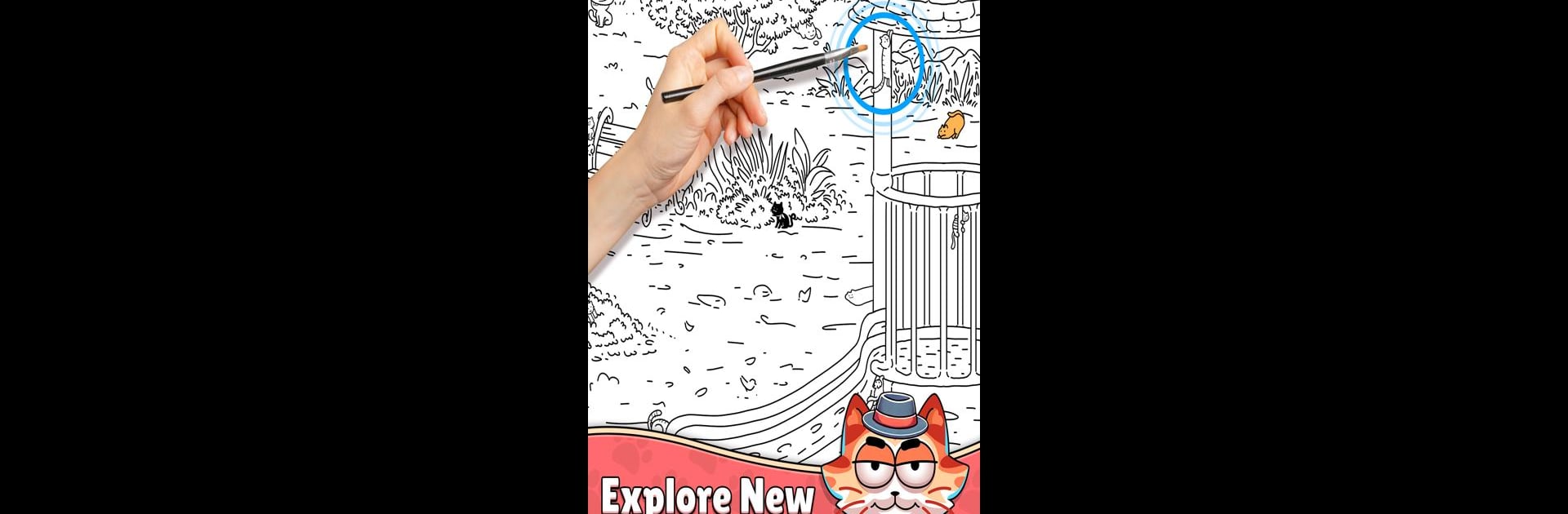
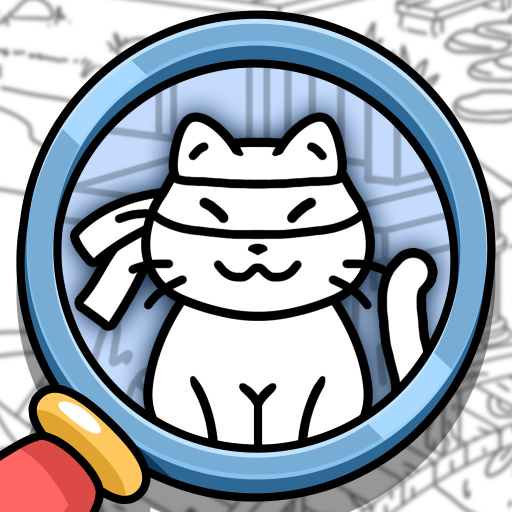
Find The Cat - Spot It!
Juega en PC con BlueStacks: la plataforma de juegos Android, en la que confían más de 500 millones de jugadores.
Página modificada el: May 20, 2025
Play Find The Cat - Spot It! on PC or Mac
About the Game
Explore the world of Find The Cat – Spot It! where your main goal is to spot hidden cats in various black and white backgrounds. Each location brings new challenges. It’s a simple concept, yet surprisingly tricky to master.
Game Features
- Immersive Locations: Discover diverse places around the globe, each with its own unique setting and hidden cats.
- Challenging Levels: It’s easy to pick up but not so simple to beat all levels. Test your observational skills.
- Relaxing Gameplay: Perfect for unwinding, taking breaks between tasks or just having a fun yet challenging time.
- Play Anywhere: Whether on PC or Mac, using the BlueStacks emulator enhances your gameplay experience to the max.
Find The Cat – Spot It! is the perfect mix of relaxation and challenge for cat lovers everywhere.
Juega Find The Cat - Spot It! en la PC. Es fácil comenzar.
-
Descargue e instale BlueStacks en su PC
-
Complete el inicio de sesión de Google para acceder a Play Store, o hágalo más tarde
-
Busque Find The Cat - Spot It! en la barra de búsqueda en la esquina superior derecha
-
Haga clic para instalar Find The Cat - Spot It! desde los resultados de búsqueda
-
Complete el inicio de sesión de Google (si omitió el paso 2) para instalar Find The Cat - Spot It!
-
Haz clic en el ícono Find The Cat - Spot It! en la pantalla de inicio para comenzar a jugar




