
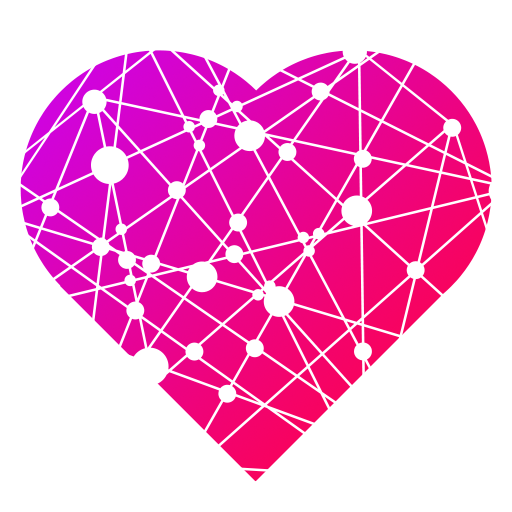
askAI for Instagram
Juega en PC con BlueStacks: la plataforma de juegos Android, en la que confían más de 500 millones de jugadores.
Página modificada el: 16 de mayo de 2019
Play askAI for Instagram on PC
Leave this hard choice to askAI then and trust its machine learning powers to come up with a selection of matching and the most promising filters for every photo. All with ease and at a high speed. The higher the success rate the higher the chance for a particular filter and a photo to go together. Like, 100% is your dream filter!
No more hesitation. Be sure about your next best filter in advance and increase the number of likes an image can make before it gets to this tough Instagram land.
Juega askAI for Instagram en la PC. Es fácil comenzar.
-
Descargue e instale BlueStacks en su PC
-
Complete el inicio de sesión de Google para acceder a Play Store, o hágalo más tarde
-
Busque askAI for Instagram en la barra de búsqueda en la esquina superior derecha
-
Haga clic para instalar askAI for Instagram desde los resultados de búsqueda
-
Complete el inicio de sesión de Google (si omitió el paso 2) para instalar askAI for Instagram
-
Haz clic en el ícono askAI for Instagram en la pantalla de inicio para comenzar a jugar



