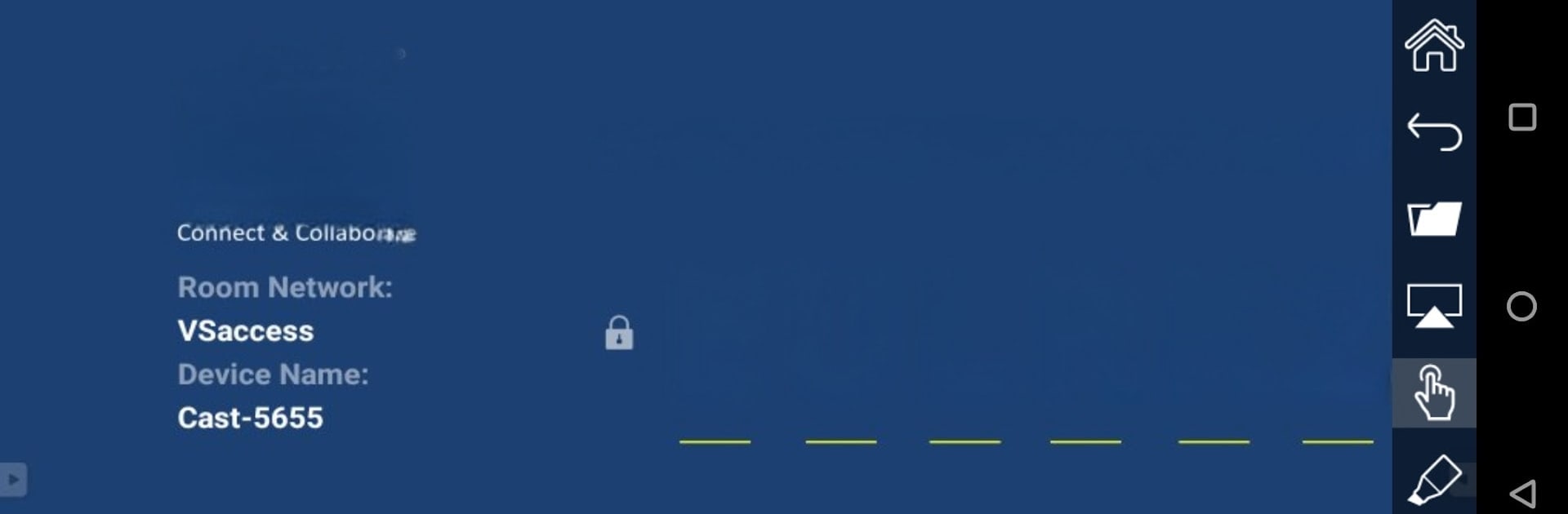
vCastSender
Juega en PC con BlueStacks: la plataforma de juegos Android, en la que confían más de 500 millones de jugadores.
Página modificada el: Aug 4, 2025
Run vCastSender on PC or Mac
Let BlueStacks turn your PC, Mac, or laptop into the perfect home for vCastSender, a fun Tools app from ViewSonic Corporation.
About the App
vCastSender by ViewSonic Corporation is all about making sharing super easy, especially when you need to present, teach, or just collaborate with a group. Whether you’re running a class or leading a meeting, this handy Tools app lets you wirelessly toss your phone or tablet screen onto a ViewBoard Interactive Flat Panel or mobile device—no cables, no fuss. With a couple of taps, you can share not just your screen, but just about anything on it, straight to the big display.
App Features
-
One-Tap Screen Sharing
Show off exactly what’s on your phone or tablet right away. Whether it’s an impressive document, your latest photos, or a quick video, just connect and display it on the ViewBoard so everyone’s on the same page. -
Live Annotation and Note-Making
Got something to highlight? Use the intuitive toolbar to sketch, underline, or jot down your thoughts right on the screen as you go—great for interactive lessons or team brainstorming. -
Remote ViewBoard Control
Don’t want to stay glued to the front of the room? Use your phone or tablet to control what’s being shown on the ViewBoard from anywhere nearby. -
Wireless Media Sharing
Skip the old-school USB stick—share your docs, music, pictures, and even your camera feed instantly over Wi-Fi. -
Reversed Device Control
Try a unique twist: you can operate your own device from the ViewBoard itself, which comes in handy when leading classes or meetings. Just enable this feature, grant accessibility permissions, and you’re set. -
Quick and Easy Connection
All you need is to have both your device and the ViewBoard on the same Wi-Fi network. Punch in the PIN or scan a QR code to link things up. -
Secure and Privacy-Minded
Your data stays yours. vCastSender might ask for a few permissions to work its magic—like file access or control permissions—but it doesn’t snoop or store your personal info. -
Supports Multiple Devices
It works with both Android and iOS, so no one’s left out of the collaborative fun.
Want to use vCastSender on a larger screen? Try it with BlueStacks for an even bigger view and smoother controls if that’s your thing.
BlueStacks brings your apps to life on a bigger screen—seamless and straightforward.
Juega vCastSender en la PC. Es fácil comenzar.
-
Descargue e instale BlueStacks en su PC
-
Complete el inicio de sesión de Google para acceder a Play Store, o hágalo más tarde
-
Busque vCastSender en la barra de búsqueda en la esquina superior derecha
-
Haga clic para instalar vCastSender desde los resultados de búsqueda
-
Complete el inicio de sesión de Google (si omitió el paso 2) para instalar vCastSender
-
Haz clic en el ícono vCastSender en la pantalla de inicio para comenzar a jugar
