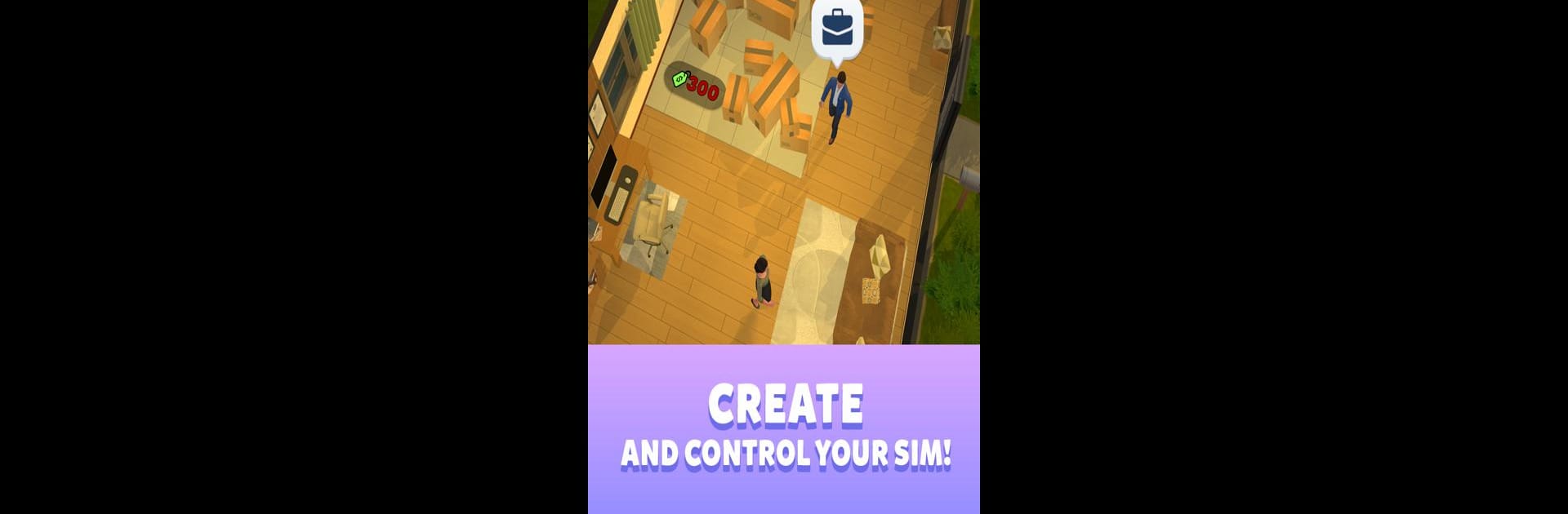
Life Sim 3D: Dunia Virtual
Mainkan di PC dengan BlueStacks – platform Game-Game Android, dipercaya oleh lebih dari 500 juta gamer.
Halaman Dimodifikasi Aktif: Oct 7, 2025
Play Life Sim 3D: Family Simulator on PC or Mac
Step into the World of Life Sim 3D: Family Simulator, a thrilling Simulation game from the house of Vira Games Inc.. Play this Android game on BlueStacks App Player and experience immersive gaming on PC or Mac.
Life Sim 3D: Family Simulator really feels like an easy-going, modern take on the classic life sim formula, but with a bit more freedom in how you play around with your family, your house, and even the whole neighborhood. The controls translate pretty well to PC if you’re using BlueStacks, so there’s none of that clunky mobile tapping — just move around, select whoever you want, and start arranging their day or fixing up the house. The game lets you jump between managing everyday stuff, like making sure your family’s fed or dealing with broken appliances, and then bigger goals, like building up the neighborhood or unlocking new areas in town.
There’s this “Trophy Road” system, which is a way to unlock new stuff as you finish challenges. Makes the game feel like it’s always giving you some little thing to chase, not just repeating the same chores. Families start out small, but there’s a lot of room to grow, and you can shape everyone’s life as you go—from raising kids, dealing with their wishes (or their little tantrums), keeping the parents happy in their jobs, or casually decorating the house with new furniture. The graphics are decent—colorful and lively enough to keep things fun without feeling too serious. There’s even the option to add a dog or cat to the family, and they genuinely interact with your Sims, which adds something more than just another task. It’s one of those games that’s easy to pick up for a few minutes here and there, but you’ll probably end up tinkering for a lot longer than you meant to. If you like games where you kind of play out a digital “what if” life, this one has a lot of different directions it can go.
Get ready for a buttery smooth, high-performance gaming action only on BlueStacks.
Mainkan Life Sim 3D: Dunia Virtual di PC Mudah saja memulainya.
-
Unduh dan pasang BlueStacks di PC kamu
-
Selesaikan proses masuk Google untuk mengakses Playstore atau lakukan nanti
-
Cari Life Sim 3D: Dunia Virtual di bilah pencarian di pojok kanan atas
-
Klik untuk menginstal Life Sim 3D: Dunia Virtual dari hasil pencarian
-
Selesaikan proses masuk Google (jika kamu melewati langkah 2) untuk menginstal Life Sim 3D: Dunia Virtual
-
Klik ikon Life Sim 3D: Dunia Virtual di layar home untuk membuka gamenya



